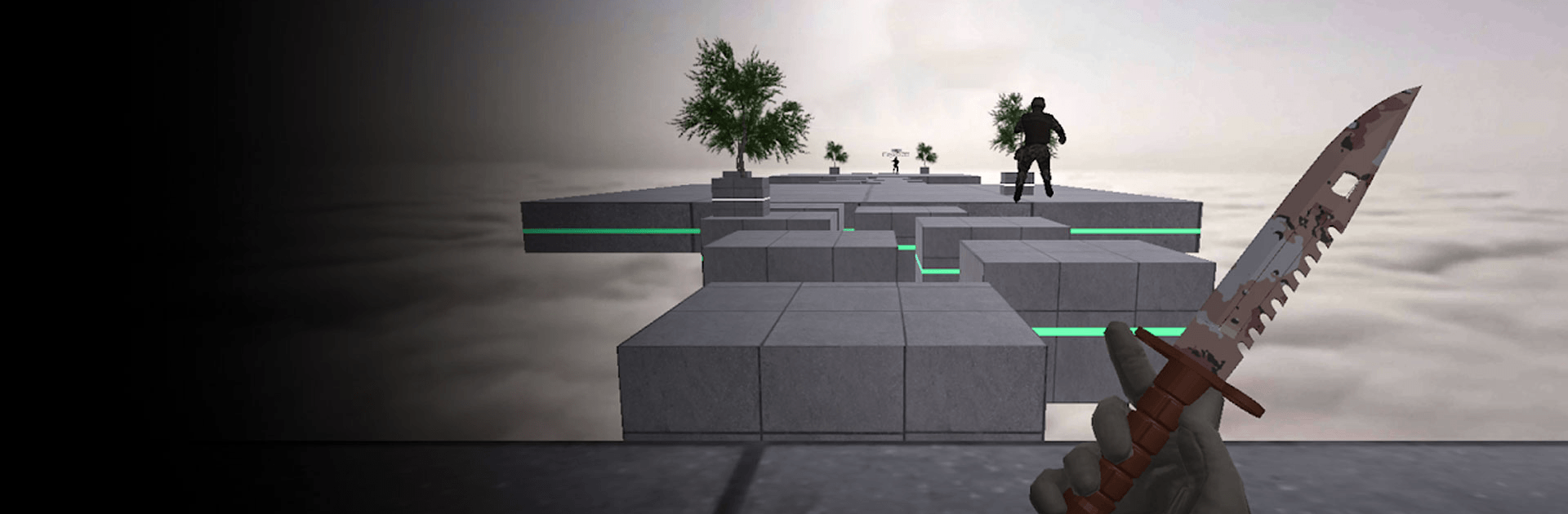bhop pro is a Simulation game developed by begma. BlueStacks app player is the best platform to play this Android game on your PC or Mac for an immersive gaming experience.
Want to bunnyhop like a true master? Want to practice your surfing skills in your free time? bhop pro lets you do both of those things by providing you a suite of fun and challenging stages where you can hone your bunnyhopping skills until you’re surfing like a champion.
Bunnyhopping is the acquired skill that professional Counter-Strike players use to navigate maps at super-fast speeds. It’s about keeping up an uninterrupted streak of jumps while carefully turning left or right at high speed. Now, it’s a past time all its own, with entire maps and levels designed specifically to test your bunnyhopping abilities. With bhop pro, you can sharpen those bunnyhopping skills in your free time, then surprise your friends on the bhop servers when you’re back online!
Take on the parkour challenges and go for the high score! Can you work your way up the leaderboards and prove you’re the best bunnyhopper in the world?
Show off your bhop skills when you play bhop pro on PC with BlueStacks!