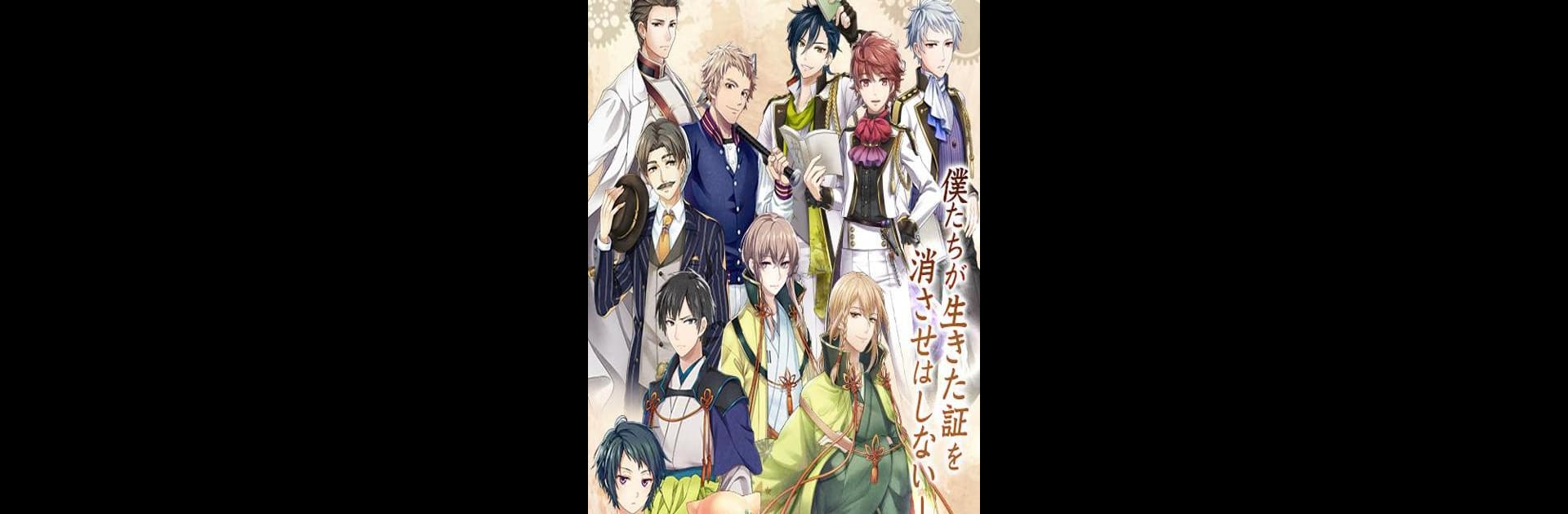Explore a whole new adventure with 文豪とアルケミスト, a Simulation game created by DMMGAMES. Experience great gameplay with BlueStacks, the most popular gaming platform to play Android games on your PC or Mac.
About the Game
文豪とアルケミスト is a Simulation game from DMMGAMES that drops you right into a world where the stories you love might just vanish if you don’t step in to help. Imagine famous literary figures brought back to life, having lively conversations, and joining forces to save precious works from a mysterious threat. You’ll bump into legendary writers, build relationships, and manage your own cozy room — all with a soundtrack and art style that really sets the mood. There’s something special about seeing your favorite authors like Ryunosuke Akutagawa and Osamu Dazai show a new side to their personalities, and with BlueStacks, you can enjoy the whole experience on a bigger screen.
Game Features
-
Meet and Recruite Literary Legends
With over 80 iconic writers to unlock, interact with, and lead, you’ll get to know giants of literature in ways you’ve never seen before. Get them on your team and discover their quirks and unique talents. -
Protect Precious Books
You’ll step into the role of a special librarian (yep, not your average one) with the rare power of an “Alchemist.” Use your team’s skills to battle the creeping darkness threatening the library’s collection. -
Deep Character Relationships
Watch unexpected friendships, rivalries, and historical master-student bonds unfold with dynamic conversations and heartfelt stories. Sometimes, two literary greats will spar or open up in special voice-over scenes — you might even catch a side of them rarely shown in the history books. -
Immersive, Relaxing Atmosphere
From mellow BGM to striking visuals, the game creates a chill vibe. Perfect for those who’d rather take in every detail than rush through battles. -
Personalized Spaces
Want to decorate and arrange your own stylish room? Go for it! Add your personal touch and make the space feel like home between missions. -
Star-Studded Voice Acting
The cast is stacked with well-known voice actors, giving life to every character and making every conversation memorable. Whether it’s Akutagawa’s calm or Dazai’s wit, the performances pull you right in. -
Effortless Controls
No need to worry about complicated button combos — the game keeps things accessible, letting you dive into the story and characters without fuss. -
Optimized for BlueStacks
If you’re playing on BlueStacks, you’ll notice smooth visuals and snappy performance, so those detailed illustrations and heartfelt moments look and sound just right.
Make your gaming sessions memorable with precise controls that give you an edge in close combats and visuals that pop up, bringing every character to life.