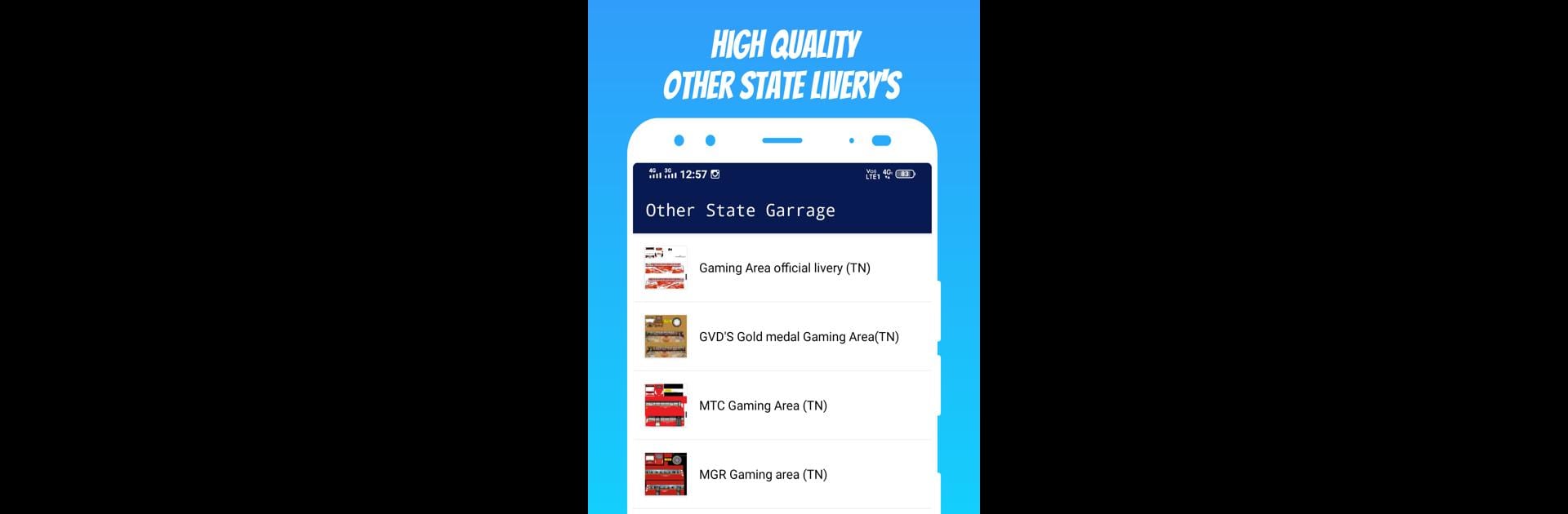Explore a whole new adventure with Bus Livery Kerala, a Simulation game created by Sooraj Creations. Experience great gameplay with BlueStacks, the most popular gaming platform to play Android games on your PC or Mac.
About the Game
Ever wanted to jazz up your virtual bus rides with a personal touch? In Bus Livery Kerala, you get to step into the creative side of bus simulation. Instead of just driving, you can collect, share, and show off custom bus liveries, horns, and cool mods designed by others—or even upload your own. Whether you’re into fresh paint jobs or that signature horn sound, this is your playground for customization, all within the world of Simulation, powered by Sooraj Creations.
Game Features
-
Livery Collection:
Browse through a variety of custom bus designs made by other fans—there’s always something new to help your bus stand out. -
Share Your Creations:
Got a design or a quirky horn sound you’re proud of? Upload it straight from the app. If it checks out with the admins, it could be featured for everyone to use. -
Access Custom Horns & Mods:
Pick up unique horns and other modifications to make your virtual vehicles feel just right. It’s a little extra flair for your bus adventures. -
Community-Driven Content:
Discover what people are raving about, download the trendiest liveries and horns, or support your friends’ uploads—it’s all about what the community cooks up next. -
Admin Checks for Quality:
Don’t worry about clutter or spam—each upload gets a once-over by the team before it’s available to everyone, so browsing remains fun. -
Easy Browsing Experience:
Whether you’re looking for a new skin or the latest horn, the interface is built for quick scrolling and smooth downloads—even better if you’re checking it out on BlueStacks. -
Regular Updates:
Jump back in whenever you like; there’s often fresh content from users and new things to check out.
Make your gaming sessions memorable with precise controls that give you an edge in close combats and visuals that pop up, bringing every character to life.