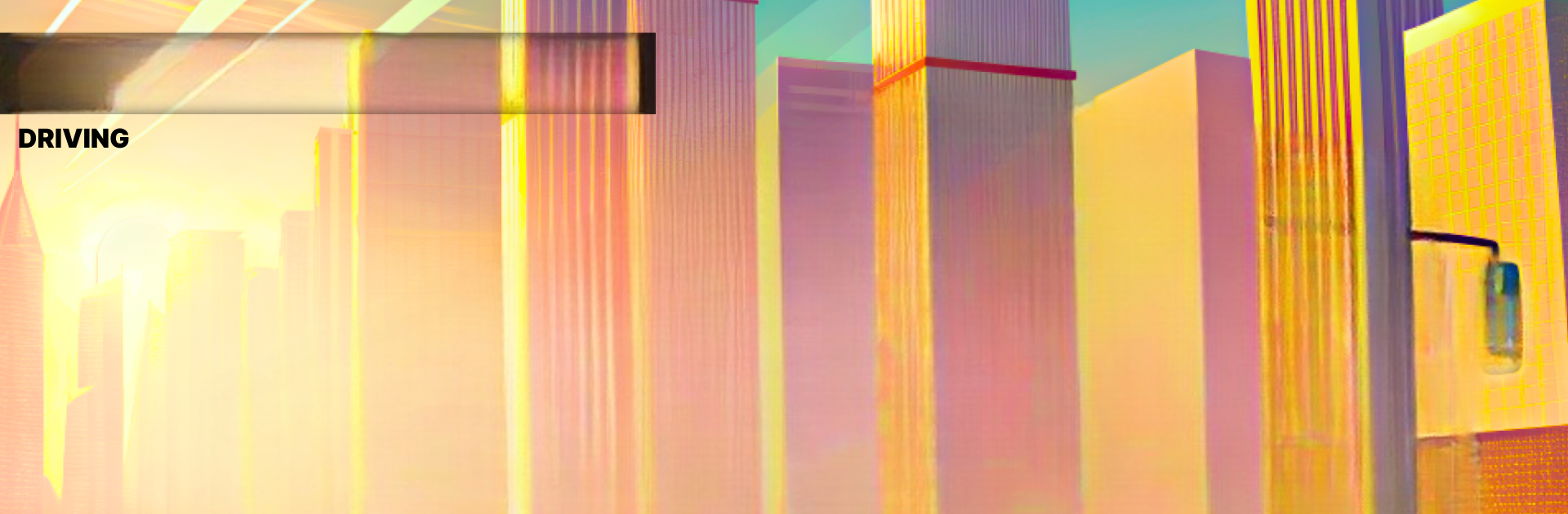From the innovators and creators at SharKing Studio, Bus Parking Master – Driving is another fun addition to the World of Simulation games. Go beyond your mobile screen and play it bigger and better on your PC or Mac. An immersive experience awaits you.
About the Game
Ever wondered what it’s like to squeeze a massive bus into a tiny parking spot? Bus Parking Master – Driving from SharKing Studio puts you right in the driver’s seat, challenging you to park huge vehicles in tricky scenarios. With each new level, you’re in for an experience that’s both satisfying and, honestly, a little nerve-wracking—in a good way! If you enjoy putting your driving or simulation skills to the test, or just want to see how well you can handle tight corners and wild obstacles, this one might be up your alley.
Game Features
-
True-to-Life Bus Handling
Climb behind the wheel and feel the difference—every bus steers, brakes, and handles in its own way. The in-game physics push your skills, so pulling off a perfect park isn’t just about luck. -
Simple, Responsive Controls
Crisp left-right steering means whether you’re a first-time player or a pro at simulation games, you’ll find it easy to pick up the basics… but tricky to master those narrow turns. -
Dynamic Camera Switching
Too close to a cone? Flip through multiple camera views—top-down, behind, or whatever fits. Better angles mean fewer fender benders. -
Detailed 3D Parking Lots
Eye-popping visuals bring each parking lot to life, from wide-open spaces to crammed, obstacle-filled nooks that keep you on your toes. -
Levels That Don’t Fool Around
As you move ahead, things go from “okay, I got this” to “wait, how am I supposed to fit in there?!” Tighter spots, new hurdles, and the occasional timer keep things interesting. -
Rewards and Achievements
Nail a tough level without a scratch or beat the clock? You’ll unlock in-game achievements that show off your parking prowess. -
Pick Your Bus
Not all buses are created equal—try out different models, each with their own quirks and challenges. -
Immersive Sound Effects
Hear the engine rumble, wheels squeal, and the environment come alive, making the whole thing feel way more real than it has any right to.
You can step up the challenge and enjoy these features on a bigger screen with BlueStacks, getting that real driver’s eye view with a bit more room for mistakes—or maybe just for bragging rights.
Start your journey now. Download the game on BlueStacks, invite your friends, and march on a new adventure.