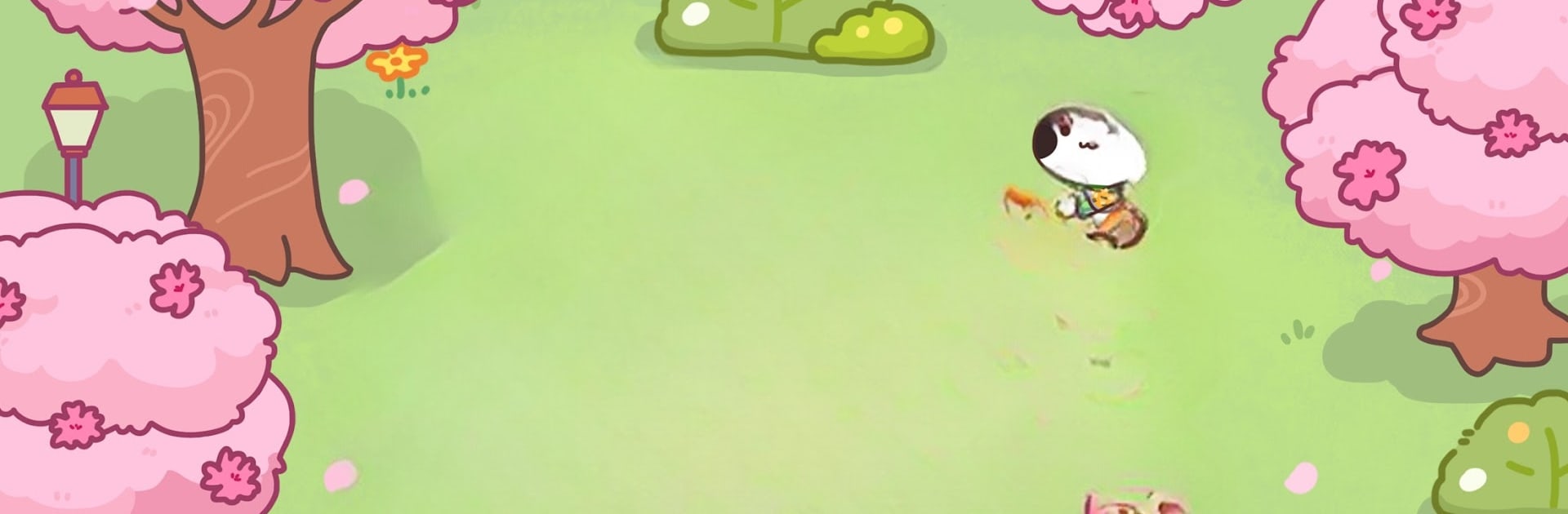Step into the World of Cat Cooking Bar – Food game, a thrilling Simulation game from the house of Bubblescapes. Play this Android game on BlueStacks App Player and experience immersive gaming on PC or Mac.
About the Game
Ever wondered what it’d be like to run a cozy little snack bar filled with furry feline helpers? Cat Cooking Bar – Food game lets you step right into the role of a cat café owner, with all the charm and fluff you can imagine. Whether you need a quick pick-me-up or you just love anything with paws and whiskers, this simulation game by Bubblescapes is where adorable cats and delicious comfort food meet. Whip up fun dishes, meet quirky cat customers, and just kick back as your kitty crew handles the hustle—this is stress relief served up with meows.
Game Features
-
Kitty Chef Line-Up
Assemble a staff made entirely of cats—think fluffy ragdolls, chunky orange tabbies, and even posh British Shorthairs. Each cat adds its own flavor (not literally!) to your restaurant. -
Chill Cooking Gameplay
Forget about rushing around—here, you can watch your feline friends accept orders, sizzle up classics like pizza or taiyaki, and deliver snacks while you relax. It’s as hands-off or as involved as you want it. -
Unique Cat Customers
Meet a cast of regulars, each with their own funny quirks and favorite snacks. Whether you’re serving cat soup or lemonade, you’ll soon recognize your most loyal patrons (and those trickiest customers). -
Total Stress Meltdown
Soothing ASMR-inspired sounds—think gentle purrs and adorable meows—turn your gaming session into a bit of a spa day for your brain. After a tough day, these purring pals know how to unwind. -
Idle Tycoon Vibes
The cat crew keeps things running even when you’re away. Your snack bar will be earning coins and bringing in new kitties every time you check in. It’s progress with zero pressure. -
Perfect for Cat and Food Game Fans
If you love simulation games, idle clickers, cute animal games, or just want a tasty virtual escape, there’s something here you’ll love—plus, you can play on BlueStacks for an even comfier experience. -
Anytime, Anywhere
Open the game whenever you need a break. With easy controls and offline play, your kitty staff is always happy to see you (even if it’s just for a minute).
Slay your opponents with your epic moves. Play it your way on BlueStacks and dominate the battlefield.