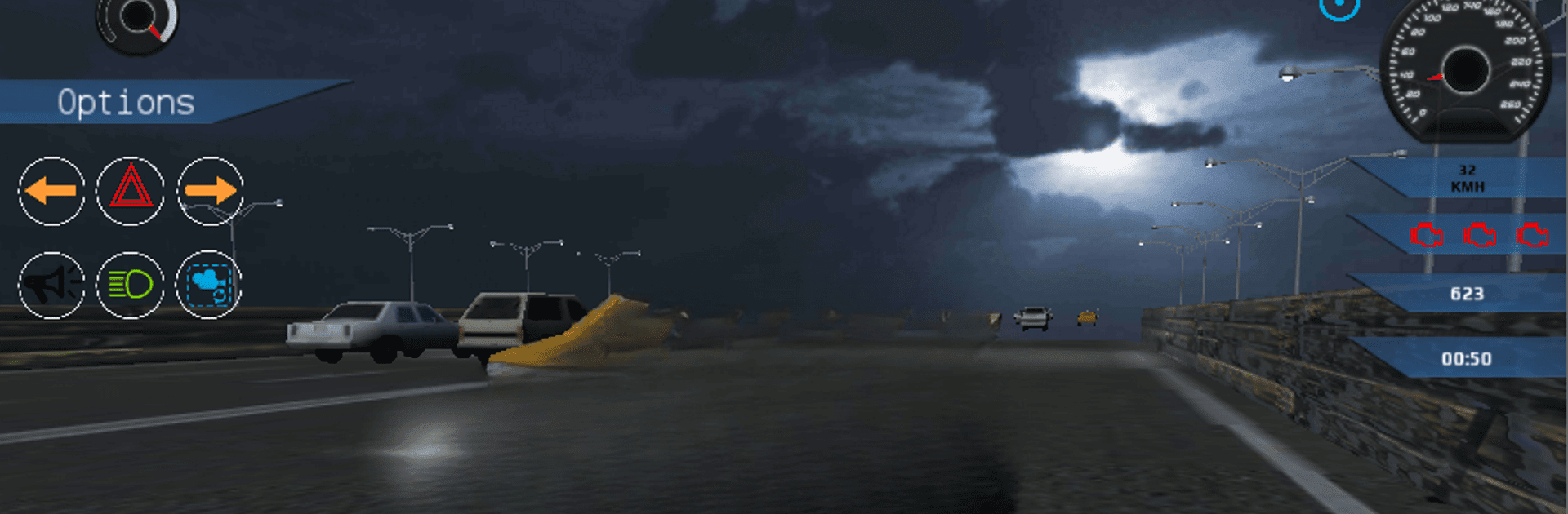Step into the World of Corolla Toyota Car Drive Game, a thrilling Simulation game from the house of P1rking S1udioz. Play this Android game on BlueStacks App Player and experience immersive gaming on PC or Mac.
About the Game
Craving the thrill of zipping through traffic in a classic Corolla? Corolla Toyota Car Drive Game delivers just that—it’s as if you’ve snagged the keys to your dream car and hit the city streets, weaving past cars and soaking up the sights. With that signature real-life vibe, this Simulation game by P1rking S1udioz puts you behind the wheel for some high-stakes highway action, whether you’re into careful cruising or dodging vehicles at breakneck speed.
Game Features
-
Gorgeous, Realistic Graphics
Forget blurry visuals—this game brings ultra-detailed graphics that feel surprisingly lifelike, all while being easy on your device’s storage and battery. It’s optimized for smooth play wherever and whenever. -
Wide Selection of Corollas
You’re not stuck with just one model. From Grande and Atlis to GLI, GLX, and favorites from 2006 to 2020, you can pick the Corolla you’ve always wanted to drive. -
Customization Galore
Every car comes with loads of ways to make it your own. Tweak colors, slap on some mods, change the window tint, even add police lights if you’re feeling bold—there’s plenty to experiment with. -
Lots of Unique Maps
With over 20 maps, each with its own layout and lane setup, you’ll constantly find yourself in new traffic situations. Some roads are wide-open; others challenge you with just two or three lanes. It keeps you guessing—and on your toes. -
Immersive Sounds and Music
Hear the hum of the engine, the roar from drifting, and even the distant rush of traffic. Epic music ties it all together, making each drive feel like you’re actually out there on the road. -
Convenient Play on BlueStacks
If you want to take things up a notch, try playing on BlueStacks. It’s a slick way to bring all that street racing energy to a bigger screen.
Make your gaming sessions memorable with precise controls that give you an edge in close combats and visuals that pop up, bringing every character to life.