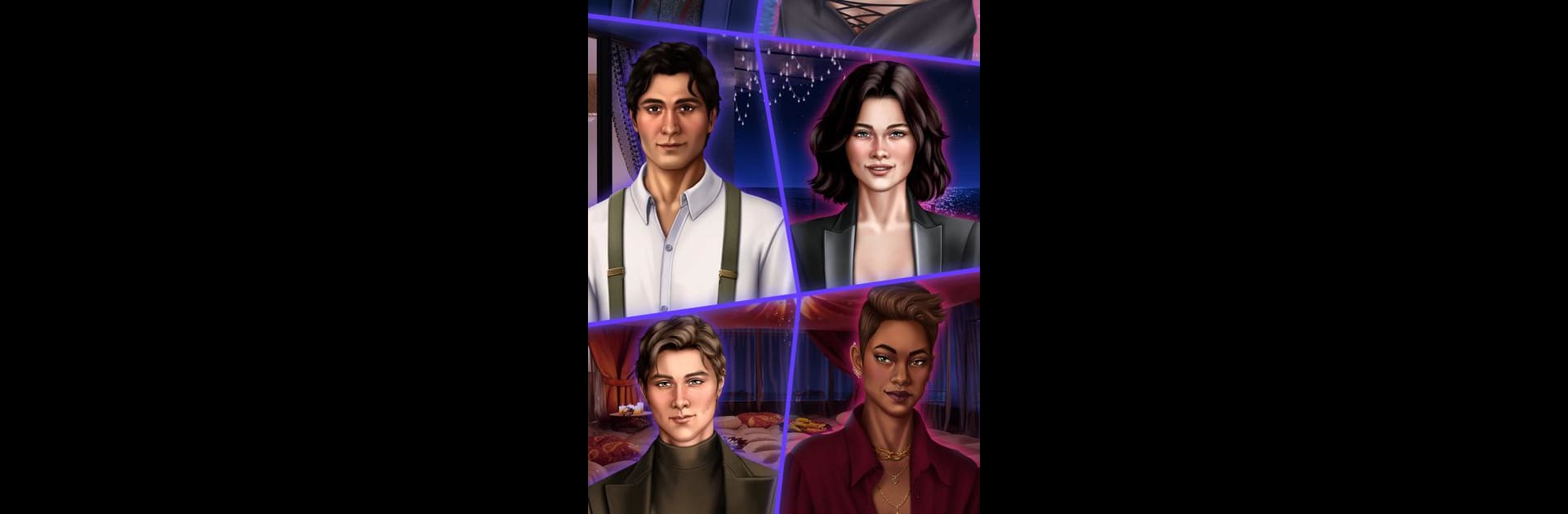From the innovators and creators at Native Games Studio, Couple Up! Interactive Stories is another fun addition to the World of Simulation games. Go beyond your mobile screen and play it bigger and better on your PC or Mac. An immersive experience awaits you.
About the Game
Ever wondered what it’s like to star in a wild, drama-packed dating reality show? Couple Up! Interactive Stories tosses you straight into the middle of all the romance, strategy, and shenanigans you’d expect from a reality TV love competition. You’ll live in the flashy Mansion of Love, match up with your dream partner (or not), make friends, and probably make just as many rivals—all while trying to win the love show and maybe even a little love for yourself. It’s juicy, unpredictable, and honestly, kind of addictive. Oh, and with BlueStacks, you can experience it all on your computer, too.
Game Features
-
Loads of Hot Spots
The game takes you on all sorts of adventures across three seasons and 140 episodes. One day it’s parties on Passion Island, another day you’re scheming on a Romance Cruise or getting muddy in the Jungle Challenge. -
Your Choices, Your Story
Every decision genuinely matters. Will you play nice or stir up trouble? Flirt, friend-zone, confess, backstab, or just play it cool… it’s your call and the story changes with you. -
Style It Up
Forget boring avatars. Name your character and switch up your look every day—choose from a closet full of blush-worthy outfits. Whether you’re going for chic, wild, or understated, own your vibe. -
Diverse Cast & Romance Options
There are 26 different love interests—guys and girls, shy types, party animals, intellectuals, and the classic bad boy or sassy babe. You get to discover who clicks with you. -
Mini-Games & Steamy Challenges
Boredom doesn’t stand a chance. Between hilarious games like “Truth or Dare,” dance-offs, obstacle courses, and ridiculous Mansion antics, there’s always something unexpected. -
Make Friends… or Frenemies
It’s not all about romance! Build solid alliances or start a rivalry with fellow contestants. Every episode can turn a friend into competition—or maybe the opposite. -
Real Drama & Deep Talks
The cast isn’t just background decoration—everyone’s got their own quirks, secrets, and drama. Your conversations actually matter and can swing the whole mood of the show. -
Shape Everyone’s Ending
Your choices don’t just affect you. Help pair up other contestants, mend (or break) hearts, and totally shake up someone else’s story depending on how you play it. -
Play How You Want
Femme fatale, hopeless romantic, strategic mastermind, chill observer—it’s really up to you. Flip the script and see what happens!
Get ready for a buttery smooth, high-performance gaming action only on BlueStacks.