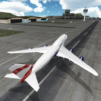Prepare yourself to drive amazing cars, from speed models to SUVs and 4×4 trucks, through more than 16 km² and 30 km of long and distant roads. Explore the big city, forests, canyons, mountains and many more environment in a realistic and intense way. Play Crime Car Driving Simulator on PC and MAC with BlueStacks, join a gang and help them rob banks and run from the police. As we said: it’s not an usual driving simulator game. It’s much more than that. Enjoy all the freedom the road and these amazing cars have to offer in 20 free levels, become rich and drive around rivers, lakes and much more. Theft auto from other gangsters, accept clandestine work, test the limits of speed cars and cause a great traffic confusion to avoid the police with easy controls and dynamic camera angles. Download Crime Car Driving Simulator on PC with BlueStacks and be the boss of your own destiny and choices in this incredible and realistic (well, the driving part is, at least) game!
Play on PC with BlueStacks or from our cloud
- Overview
- Game Features
- How to Play
Page Modified On: October 10, 2018
Play Crime Car Driving Simulator on PC or Mac
Game Features
Game controls
- Tap Spots
- Other Moves
Enhancements
- Macros
- Multi Instance
- Multi Instance Sync
- Script
- Game controls
- Enhancements

Macros

Multi Instance

Multi Instance Sync

Script
How to Download and Play Crime Car Driving Simulator on PC or Mac
Download and install BlueStacks on your PC or Mac
Complete Google sign-in to access the Play Store, or do it later
Look for Crime Car Driving Simulator in the search bar at the top right corner
Click to install Crime Car Driving Simulator from the search results
Complete Google sign-in (if you skipped step 2) to install Crime Car Driving Simulator
Click the Crime Car Driving Simulator icon on the home screen to start playing

Crime Car Driving Simulator offers amazing cars in awesome environments, crazy situations and a totally realistic driving simulator. There’s not much room for right or wrong on this game. Basically, all you have to do is protect the boss of your mafia and escape from the police. To make sure you achieve your goals, add BlueStacks as a valuable member of your gang and enjoy a much more complete experience. Drive around at high speeds and in chaotic traffic with much more comfort and sharpness using the quickness of the mouse and all the possibilities offered by the keyboard. Don’t even think on wasting all the graphics and visuals on a tiny screen. Play on the big screen of your PC with a much more stable and fast internet connection. Download Crime Car Driving Simulator on Windows XP, 7, 8, 10 with BlueStacks and enjoy everything this amazing game has to offer. It’s time to take the road. But be prepared! It’s not going to be a simple and boring vacation trip with your family. Actually… Don’t tell your parents about it.
Minimum System Requirements
With BlueStacks 5, you can get started on a PC that fulfills the following requirements.
Operating System
Microsoft Windows 7 or above, macOS 11 (Big Sur) or above
Processor
Intel, AMD or Apple Silicon Processor
RAM
at least 4GB
HDD
10GB Free Disk Space
* You must be an Administrator on your PC. Up to date graphics drivers from Microsoft or the chipset vendor.
Browse More by Game Pickle
Browse All GamesCrime Car Driving Simulator - FAQs
- How to play Crime Car Driving Simulator on Windows PC & Mac?
Play Crime Car Driving Simulator on your PC or Mac by following these simple steps.
- Click on 'Play Crime Car Driving Simulator on PC’ to download BlueStacks
- Install it and log-in to Google Play Store
- Launch and play the game.
- Why is BlueStacks the fastest and safest platform to play games on PC?
BlueStacks respects your privacy and is always safe and secure to use. It does not carry any malware, spyware, or any sort of additional software that could harm your PC.
It is engineered to optimize speed and performance for a seamless gaming experience.
- What are Crime Car Driving Simulator PC requirements?
Minimum requirement to run Crime Car Driving Simulator on your PC
- OS: Microsoft Windows 7 or above MacOS 11 (Big Sur) or above
- Processor: Intel, AMD or Apple Silicon Processor
- RAM: Your PC must have at least 4GB of RAM. (Note that having 4GB or more disk space is not a substitute for RAM)
- HDD: 10GB Free Disk Space.
- You must be an Administrator on your PC.