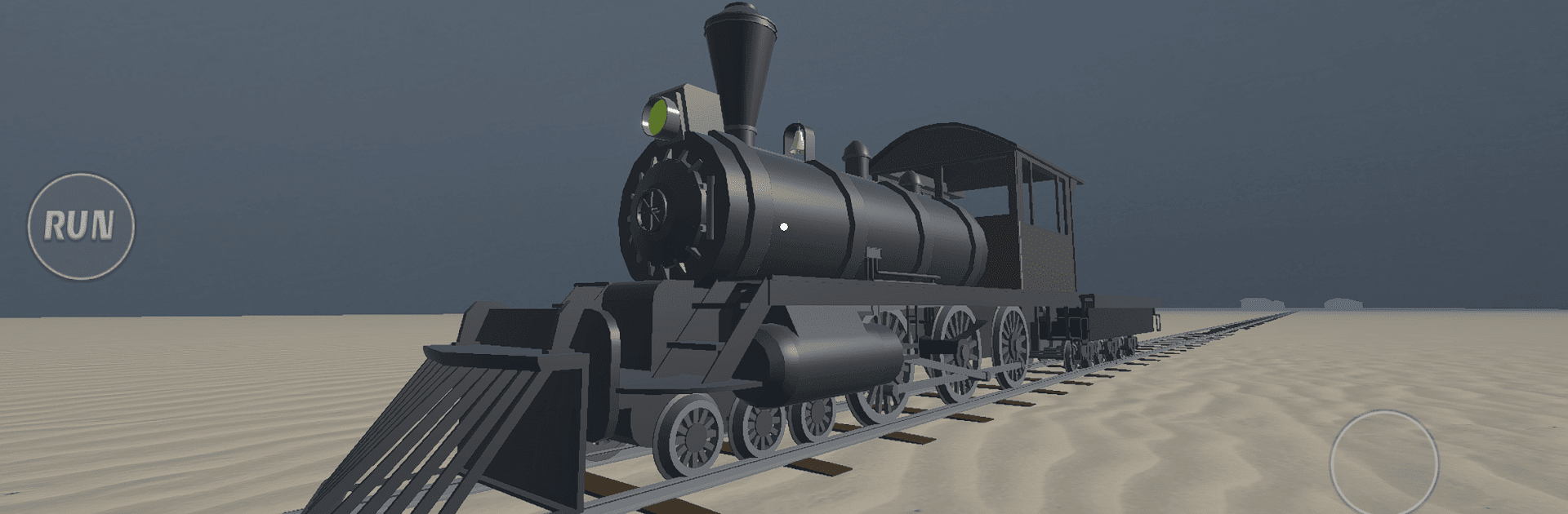Explore a whole new adventure with Dead Rails, a Simulation game created by Ururur. Experience great gameplay with BlueStacks, the most popular gaming platform to play Android games on your PC or Mac.
About the Game
Step into the chaos of 1899, where the American frontier’s no place for the faint-hearted. Dead Rails, from Ururur, tosses you right into the thick of a zombie outbreak, sending you racing south on a fortified train in search of a rumor: a cure hidden somewhere in Mexico. Packed with tense moments, tough calls, and plenty of Wild West grit, this Simulation game has you setting your own pace—whether you’re hoarding ammo or just trying to keep your crew from losing hope.
Game Features
-
Off-the-Rails Adventure
Explore a ravaged Wild West, from ghost towns to dusty graveyards, facing threats around every corner. Each stop forces you to weigh your options—should you take a detour to help strangers or keep pushing on? -
Brutal Zombie Battles
The undead aren’t your average shufflers. They’re fast, hungry, and come in swarms. You’ll fight back with everything from trusty revolvers to explosives, deciding what to upgrade before your train gets overrun. -
Resource Scavenging
Food’s scarce, and so’s ammo. Everyone’s eyes are on you to make the calls. Scavenge every abandoned shack and junk pile you find, then choose wisely what to bring aboard. -
Decision-Based Outcomes
No playthrough is quite the same. Your choices—big and small—change who survives, what paths open up, and how tense things get inside those steel train walls. -
Upgrade & Customize Your Train
Stack defenses, install new weapons, reinforce the locomotive, and hope it’s enough to hold off the next horde attack. -
Tough Human Foes
Bandits and desperate survivors have their own agendas. Trusting the wrong person could cost your entire crew.
Try it out on BlueStacks for a change of pace—dead serious, this journey’s not for the squeamish.
Slay your opponents with your epic moves. Play it your way on BlueStacks and dominate the battlefield.