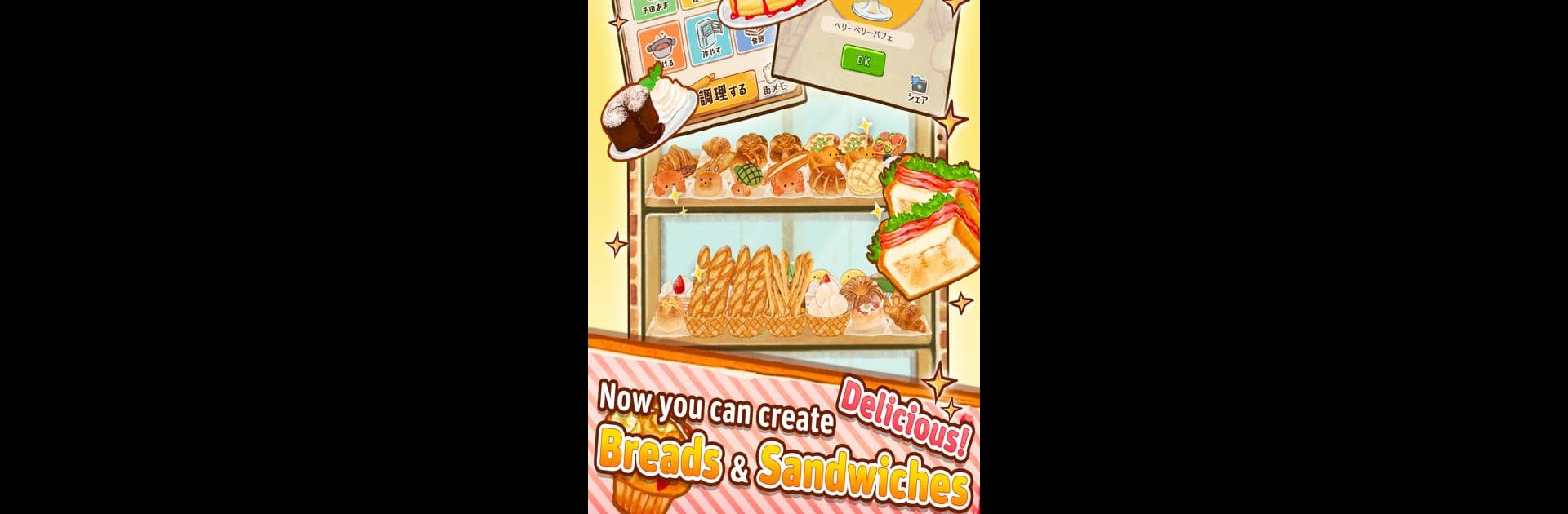Join millions to experience Dessert Shop ROSE Bakery, an exciting Simulation game from CyberX Games. With BlueStacks App Player, you are always a step ahead of your opponent, ready to outplay them with faster gameplay and better control with the mouse and keyboard on your PC or Mac.
About the Game
Got a thing for sweets or just love running things your own way? Dessert Shop ROSE Bakery drops you right into your dream gig—baking up all sorts of treats, decorating your café, and wowing customers who always seem to want “just one more slice.” This isn’t just about mixing dough; you’ll experiment, unlock new goodies, and see your tiny bakery turn into the spot everyone wants to be.
Game Features
-
Endless Recipe Discoveries
Bored of baking the same old cake? With over a thousand recipes to mess around with, you’re always a whisk away from the next crowd-pleaser. Try breads, hot dishes, and rare treats—there’s a ton to unlock. -
Personalize Your Shop
Ever wanted your own style stamped all over a place? Go wild with the décor and switch up the look of your bakery whenever you’re feeling a change. Try out new themes and really make it yours. -
Rare Ingredients
Keep an eye out for special foodstuffs you can snag by collecting stamps. These unlock unique, fancier desserts that really stand out on your menu. -
Special Customer Orders
Your regulars won’t keep it easy—they’ll throw you curveballs with custom orders. Pull them off for cool rewards and, who knows, maybe some surprises along the way. -
Photo Studio Fun
Put your plating skills to the test and snap shots of your creations. The photo studio lets you get artsy with your table setups for each recipe. -
In-Game Diary
Get a peek at your baker’s thoughts and musings. The diary lets you track your progress and adds a touch of storytelling to the daily grind. -
Upgraded Interface
The game’s interface got a fresh polish for smoother play, whether you’re on your phone or enjoying a bigger screen with BlueStacks. -
Shopping Mall Trips
Need new ingredients or a recipe refresh? Pop over to the mall in-game for upgrades, supplies, and maybe even a trending tip or two from the townsfolk. -
Strategic Gameplay
It’s more than just baking. Pay attention to neighborhood chatter, follow trends, and craft menus based on what everyone’s craving if you want your shop to be the talk of the town.
Start your journey now. Download the game on BlueStacks, invite your friends, and march on a new adventure.