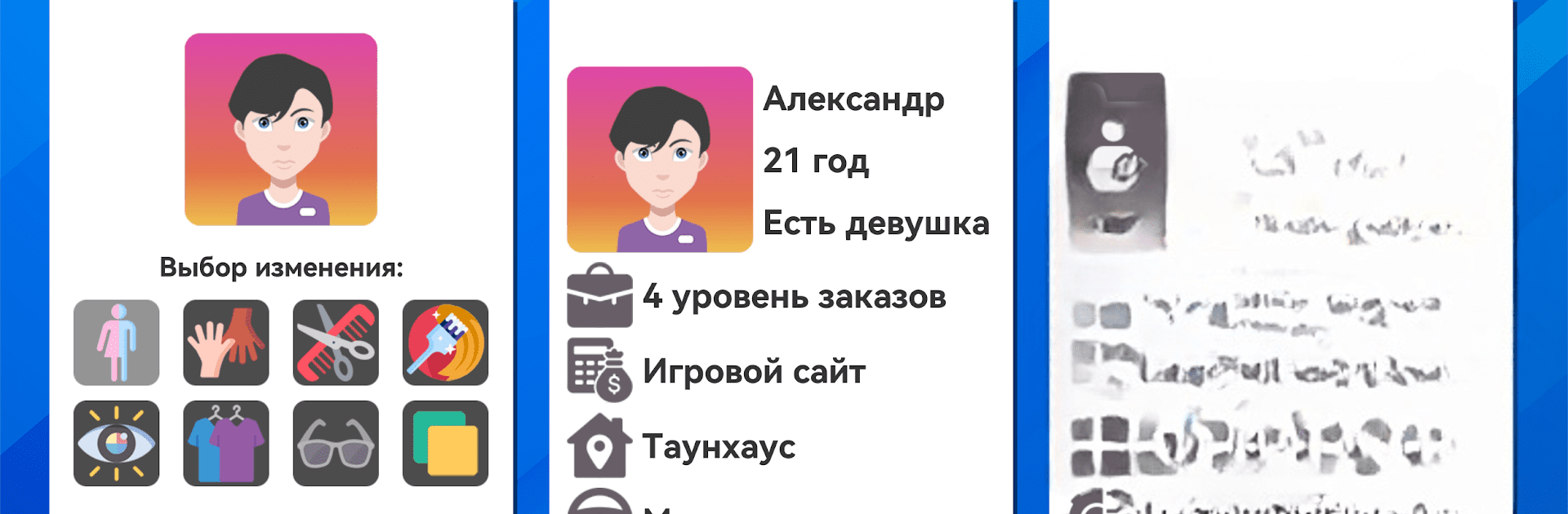Join millions to experience Dev Life Simulator, an exciting Simulation game from Cat Games Studio. With BlueStacks App Player, you are always a step ahead of your opponent, ready to outplay them with faster gameplay and better control with the mouse and keyboard on your PC or Mac.
About the Game
Ever wondered what it’s actually like to run your own game studio or dabble in every corner of the tech world? Dev Life Simulator from Cat Games Studio lets you see what goes on behind the scenes—think of it as a backstage pass to the life of a developer. Tweak everything from your character’s look to your next big gaming project, juggling careers, business empires, and even your digital social life.
Game Features
-
Character Customization
Start by building a character that feels like you—or someone you wish you could be! Pick your style, hair, eyes, outfits, and just about anything, right down to the finer details. -
Choose Your Path
Don’t feel like sticking to just one job? Try your hand at a bunch of roles: testing, programming, screenwriting, hacking, game design—it’s all on the table. -
Deep Game Creation Tools
Get into the nitty-gritty with an impressively detailed game development system. Play around with different genres, themes, platforms (PCs, consoles, mobiles), art styles, and engines. You even control things like voice acting, localization, and ratings. -
Develop Your Own Apps
Want to branch out? Build apps in dozens of categories, from antivirus tools to streaming services. You decide how to monetize, set prices, and choose which regions get your product first. -
Design Hardware
Think bigger by launching your own line of consoles or smartphones. Customize everything—from shape and color to internal components—then release games and apps for your hardware. -
Build an Empire
Go beyond solo dev work and invest in other businesses, websites, publishers, or even entire corporations. Grow your studio, hire from a massive pool of employees, and manage all the chaos that comes with expansion. -
Life Simulation
It’s not all work—you’ll experience life events like relationships, dates, pets, kids, and more. See how your choices outside the office shape your journey in the studio. -
Nonlinear Story
Every playthrough offers new twists. Face tricky decisions, wrestle with moral dilemmas, and shape your own unique ending based on the paths you choose.
Playing on BlueStacks gives you plenty of room to manage every detail without squinting at tiny controls—handy when your studio’s future is at stake.
Start your journey now. Download the game on BlueStacks, invite your friends, and march on a new adventure.