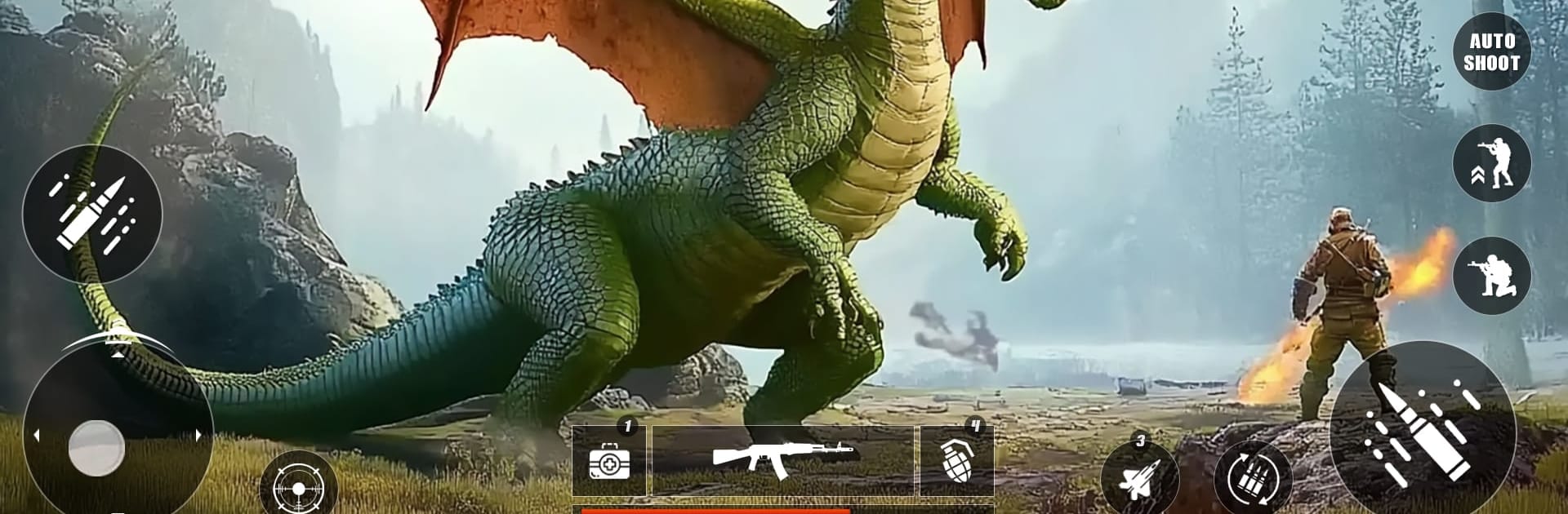Explore a whole new adventure with Dragon Hunting Sniper Games 3D, a Simulation game created by fighting games. Experience great gameplay with BlueStacks, the most popular gaming platform to play Android games on your PC or Mac.
About the Game
Ever wondered what it’s like to be a dragon—not just any dragon, but a real force of nature soaring above wide valleys, icy peaks, and fiery islands? Dragon Hunting Sniper Games 3D lets you do exactly that. Whether you like to fly solo tackling wild bosses or jump into online multiplayer hunts, this Simulation experience throws you into a fantasy world where you grow your own dragon family, customize their powers, and hunt as the ultimate predator. Want adventure, strategy, and a little chaos? You’ll find plenty here—on mobile, or even on BlueStacks for bigger screens.
Game Features
-
Become the Dragon
Take control of a powerful dragon—feel those wings beating, breathe fire, and rule the skies and lands however you want. -
Raise Your Own Dragon Family
Hatch eggs, care for adorable dragonlings, and build up your own legendary dragon lineage. Each little one’s got its own look and skills thanks to lots of fun customization options. -
Epic Online Multiplayer Fights
Jump online to challenge other real players in fast-paced hunts, or team up to test your squad’s hunting skills against tricky bosses. -
Master Elemental Magic
Dragons here don’t just breathe fire—unlock powers based on earth, air, ice, and fire. Switch up your combat strategy depending on the terrain and enemies. -
Explore a Massive Open World
From dangerous volcanoes to quieter snowy peaks, every corner of the 3D world is packed with secrets, ancient ruins, and hidden dangers. -
Dynamic Weather and Day/Night Cycles
The world feels alive, with changing weather and shifting day and night—sometimes you’ll be hunting under a thunderstorm, other times sneaking up at dawn. -
Form Clans and Make Allies
Invite friends, set up your own dragon clan, and strategize together to take on events, achievements, and climb the leaderboards. -
Achievements, Lore & Global Ranks
Whether you’re a collector or a competitive hunter, there’s plenty to unlock—dragon lore for the story lovers and global leaderboards for the ambitious. -
Cloud Saving and Device Friendly
Don’t worry about lost progress. Save your journey to the cloud. Plus, it’s optimized to run even if your device isn’t the latest.
Try out Dragon Hunting Sniper Games 3D, created by fighting games, for an adventure where you call the shots, raise fearsome dragons, and hunt down legendary monsters. Want even more epic views? Playing on BlueStacks takes those dragons to a whole new level.
Get ready for a buttery smooth, high-performance gaming action only on BlueStacks.