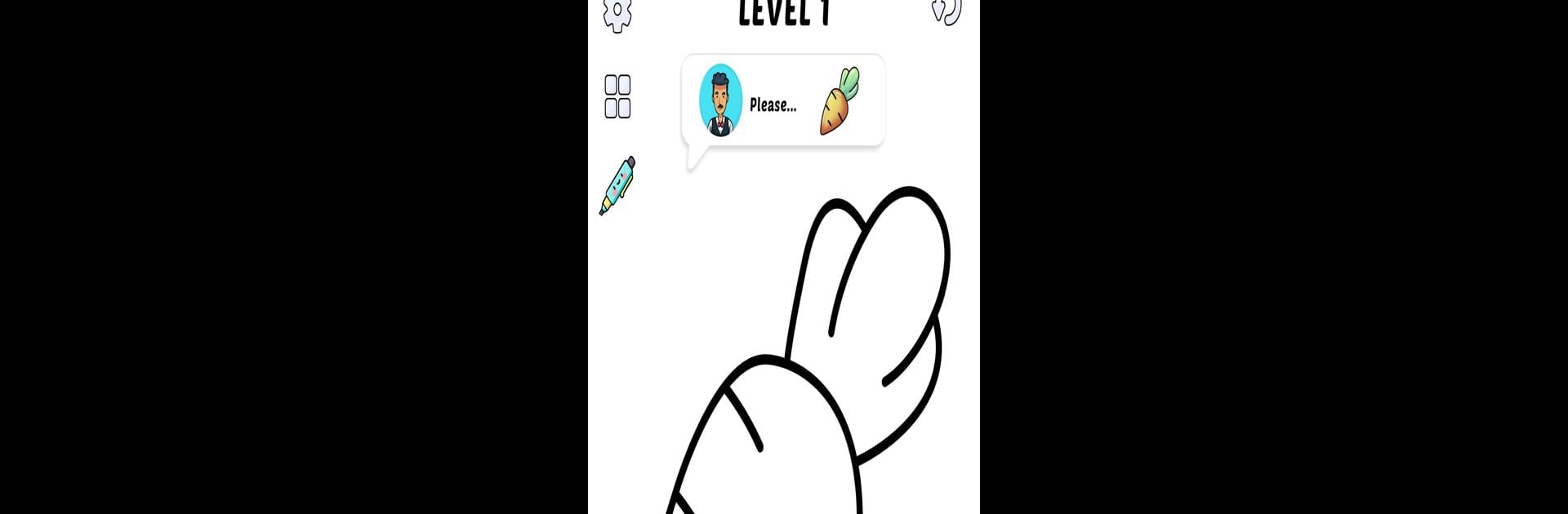Join millions to experience Color Book ASMR Painting Games, an exciting Simulation game from Hello-Game. With BlueStacks App Player, you are always a step ahead of your opponent, ready to outplay them with faster gameplay and better control with the mouse and keyboard on your PC or Mac.
About the Game
Love the sound of markers on paper and the feeling of filling in a blank canvas? Color Book ASMR Painting Games by Hello-Game is the spot to relax, zone out, and let your creativity take the wheel. It’s all about giving your brain a break while you doodle, fill in vibrant pictures, and find that perfect shade—all in a soothing Simulation setting. Whether you’re looking to chill after a crazy day or just want a satisfying way to mess around with colors, this one’s got you covered.
Game Features
-
Hundreds of Satisfying Pictures
Think animals, fruits, playful toys, and all sorts of everyday scenes to color and complete. Each one has a fresh look and clear outlines that make painting easy and totally calming. -
Easy-to-Use Controls
The interface is simple, so you can get right into coloring without any fuss. Undo slips and start over anytime—no pressure, just fun. -
Mystery Paint Mode
Want a little surprise? Try the mystery paint feature and see what hidden picture pops up as you color. -
Custom Drawing Options
Prefer to do your own thing? Sketch your own images, play around with blank pages, and even make custom wallpapers right in the app. -
Save and Return Later
Save your masterpiece whenever you want and pick up where you left off, whether you’re playing on your phone or testing the game out with BlueStacks. -
Creative Tools & Color Mixing
Explore a toolkit packed with all sorts of brushes and effects. Mix and match hues or choose colors freely to bring each image to life your way. -
Templates & Learning Tools
Use game images as practice templates—perfect if you want to improve your drawing or need some inspiration for real-life art projects. -
Instant Relaxation
The game is built for stress relief. The gentle ASMR effects, clean designs, and colorful palette make sure every session feels mellow and satisfying.
Get ready for a buttery smooth, high-performance gaming action only on BlueStacks.