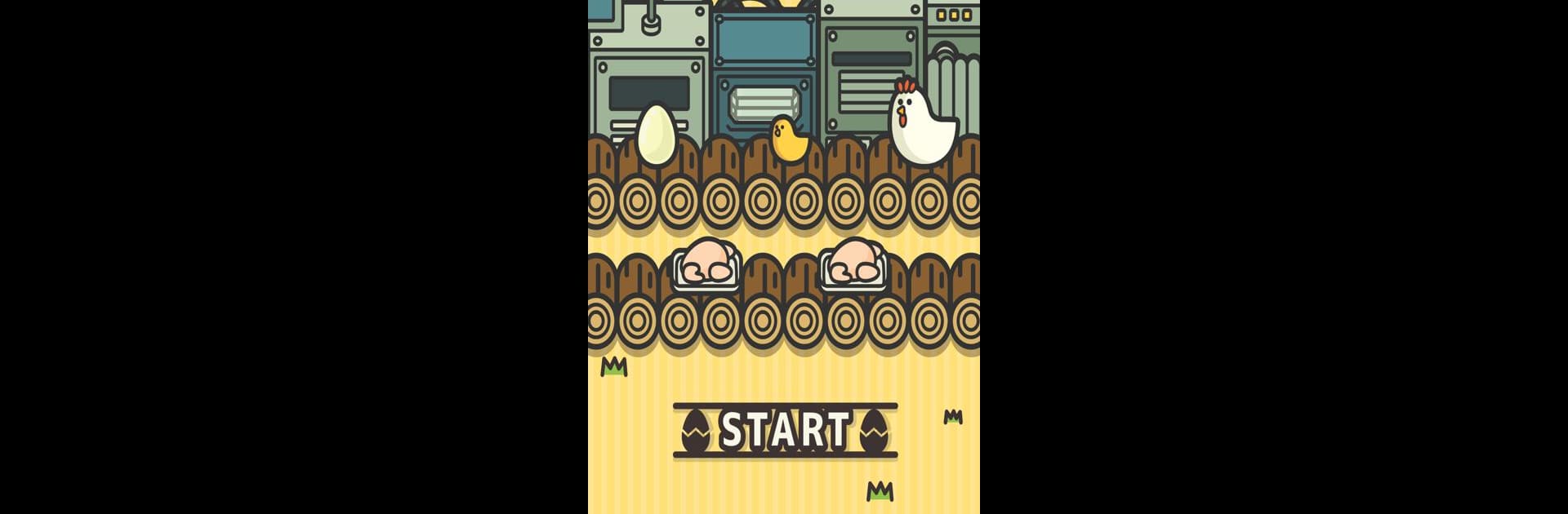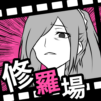たまごひよこチキン brings the Simulation genre to life, and throws up exciting challenges for gamers. Developed by GlobalGear Co. Ltd., this Android game is best experienced on BlueStacks, the World’s #1 app player for PC and Mac users.
About the Game
If you’re in the mood to run your own quirky chicken factory, たまごひよこチキン is right up your alley. In this Simulation game from GlobalGear Co. Ltd., you’ll start at the bottom and work your way up, taking care of eggs, chicks, and chickens—all while managing every oddball detail of a bustling poultry plant. It’s a mix of hatching, raising, and, well, processing, with plenty of surprises along the way. Whether you’re a casual tapper or a strategy buff, there’s always something new happening on the production line.
Game Features
-
Egg-to-Chicken Lifecycle
Hatch eggs, raise cuddly chicks, nurture grown chickens, and keep the whole cycle moving. Each stage keeps things interesting as you balance growth with production. -
Oddball Chicken Cast
What kinda chickens will you raise? Maybe a fluffy hairball chicken, a snazzy red chicken, or one with totally mismatched colors. The variety keeps your flock lively and definitely a little weird. -
Expanding the Factory
Ramp up your factory by unlocking nest boxes, better equipment, and fancy processing gadgets. More upgrades, more efficient churning out of new birds and products. -
Day & Night Gameplay
Days are for hatching and shipping, nights are all about tinkering with new upgrades and tools, or expanding how many chickens you can wrangle. -
Processing Equipment Variety
Ever wanted your own fried chicken or yakitori conveyor? Here, you’ll set up machines for all the classic chicken eats—even quirky ones like cream stew. -
Different Transport Machines
From rickety wooden carts to colorful modern contraptions, each transport machine adds a boost and maybe a laugh (or two) as you ship products out. -
Unique Nests and Hives
Build everything from rustic wooden coops to plush, winter-ready nest boxes. Each upgrade means more chickens and better rewards. -
Collect, Upgrade, Breed
Try your hand at breeding unusual chickens, unlocking more breeds, and strengthening your equipment. The more you invest, the more chaotic—uh, we mean productive—your poultry paradise becomes. -
Seamless PC Experience on BlueStacks
Want smoother controls and a bigger view? You can take the whole factory mayhem to your PC with BlueStacks for a more comfortable (and maybe even more addictive) experience.
Ready to top the leaderboard? We bet you do. Let precise controls and sharp visuals optimized on BlueStacks lead you to victory.