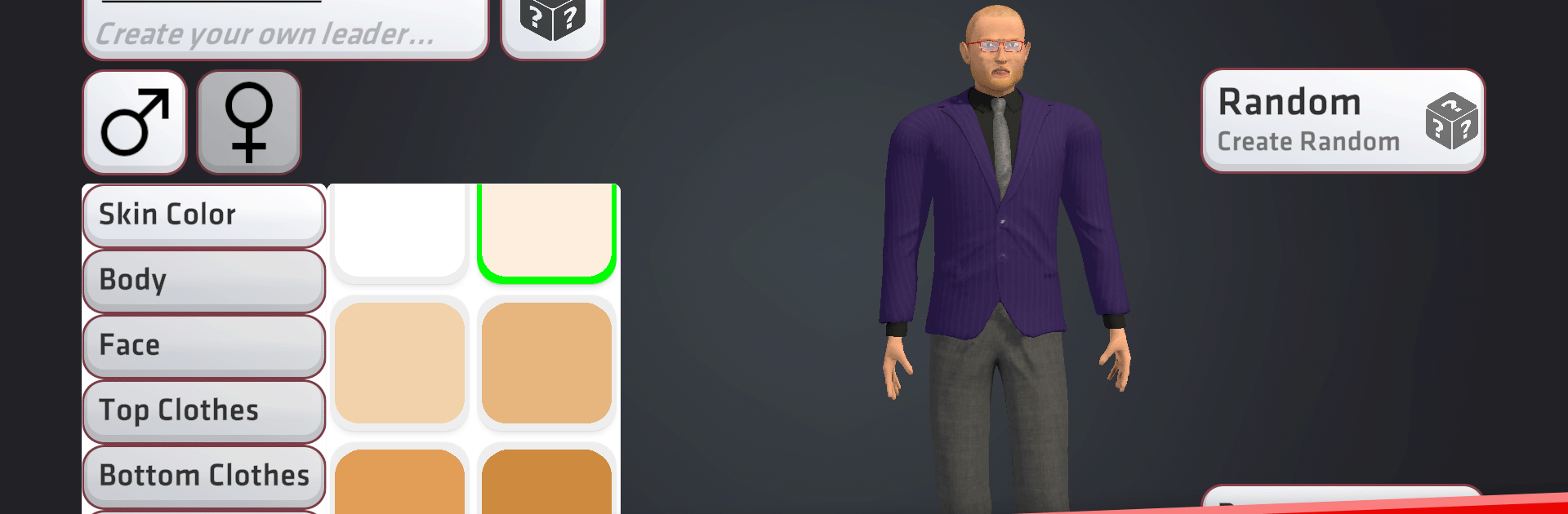Explore a whole new adventure with Election Game Germany, a Simulation game created by Yeti Game Studio. Experience great gameplay with BlueStacks, the most popular gaming platform to play Android games on your PC or Mac.
About the Game
Ever wondered what it takes to steer a party to victory in German politics? Election Game Germany puts you in the driver’s seat—literally. In this quirky, fast-paced simulation from Yeti Game Studio, you’ll head out on the campaign trail, spar with rivals, and manage your own party machine. Whether you stick with familiar parties or cook up a wild new one, every play-through is a new experiment in outsmarting your opponents. If you’re itching for some strategy, a dash of chaos, and a whole lot of rallying in the heart of Europe, this is your kind of simulation.
Game Features
-
Choose or Create Your Party
Back your favorite real-life party or whip up a completely custom one, picking your own leader and style. It’s up to you who takes the spotlight. -
Campaign Bus Frenzy
Climb behind the wheel and speed through Germany’s cities. The smoother and quicker your route, the more voters you manage to wow along the way. -
Debate Like a Pro
Take center stage in TV debates or party congress sessions. Field tough questions, sharpen your arguments, and sway public opinion one tough opponent at a time. -
Party Management
Build up your party headquarters, scout out supporters, and fund your relentless campaigning. Big ambitions need big backers! -
Diverse Parties & Game Modes
With 10 different parties, 7 varied ways to play, and 5 difficulty levels, there’s always a new challenge. Game modes range from high-speed campaign races to heated policy debates. -
Tactical Decisions
Juggle interviews, public events, and media buzz. Focus your efforts on the right places, or risk watching your support dwindle where it matters. -
Flexible Controls & Languages
Play your way—use motion controls, steering, or the classic touch setup. And if English isn’t your thing, you can switch to German or Turkish any time. -
Optimized for BlueStacks
Enjoy smooth controls and crisp visuals if you’re playing on BlueStacks, so you can stay sharp during those crucial campaign moments.
Every detail in Election Game Germany is designed for fun strategy, balancing thrilling action with shrewd planning.
Make your gaming sessions memorable with precise controls that give you an edge in close combats and visuals that pop up, bringing every character to life.