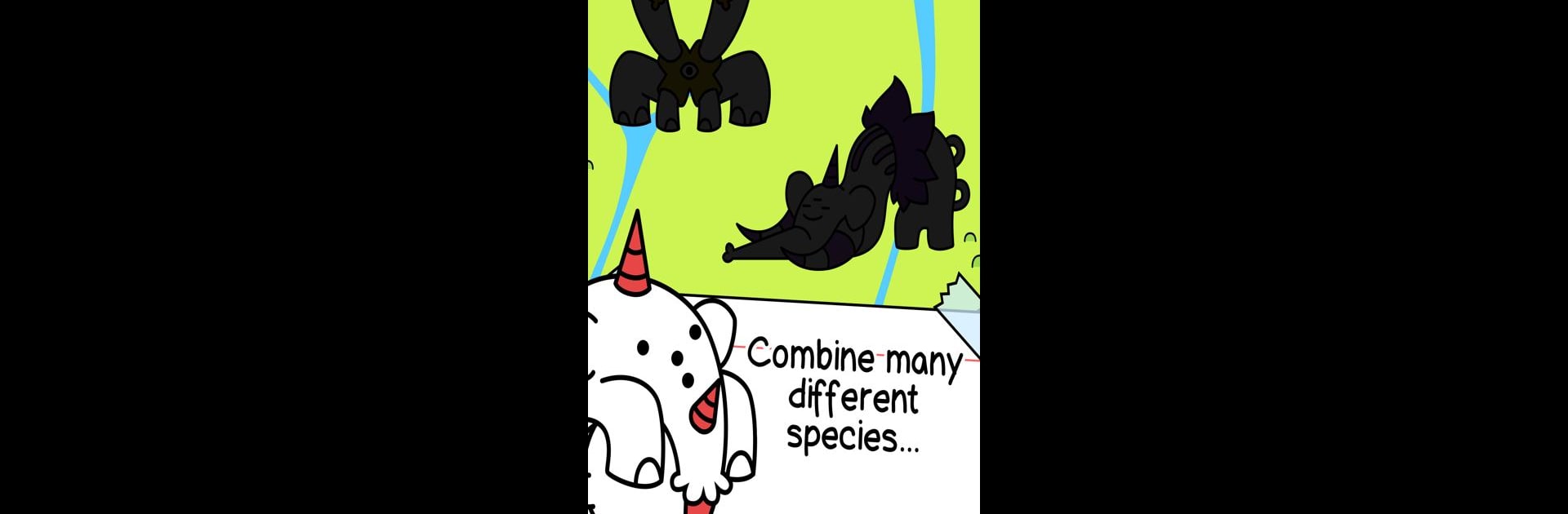Step into the World of Elephant Evolution – Create Mammoth Mutants, a thrilling Simulation game from the house of Tapps Games. Play this Android game on BlueStacks App Player and experience immersive gaming on PC or Mac.
About the Game
Ever wondered what happens when elephants start evolving into all sorts of ridiculous, over-the-top creatures? Elephant Evolution – Create Mammoth Mutants from Tapps Games lets you find out in the quirkiest way possible. This Simulation game is all about merging and mutating elephants into wild, unexpected forms—sometimes with wings, sometimes with really questionable trunks—and seeing just how weird things get. You’ll be glued to your screen as you discover new elephant species and witness the chaos unfold (and it’s even more fun if you check it out on BlueStacks).
Game Features
-
Merge Madness
Match up two similar elephants and poof—a new mutant emerges! Each combination leads to strange, unpredictable results, so expect surprises every time. -
Wacky Evolution
This isn’t just about bigger ears. Some of these mammoth mutants can fly, others might look like they walked out of a cartoon, and the story just gets weirder as you go. -
Open-Ended Exploration
There’s no set path here. You can experiment as much as you want, see what kind of absurd hybrids you can come up with, and play at your own pace. -
Pantheon Surprises
Unlock a set of supreme elephant beings who seem to have nothing better to do than judge your mutant-creating efforts from above. -
Earn & Upgrade
Smash elephant eggs, collect coins, purchase new creatures, and tap your way to an entire zoo of mutants. There’s always one more elephant to discover. -
Doodle-Style Art
Every creature comes to life with playful, hand-drawn illustrations that only add to the offbeat charm. -
Mysterious Impostors
Not every elephant belongs. Some sneaky impostors try to blend in—spot them if you can. -
Humor at Every Turn
The game doesn’t take itself too seriously, and neither should you! Each moment is packed with ridiculous twists and laugh-out-loud moments.
If you love Simulation games with a side of weird, Elephant Evolution – Create Mammoth Mutants is ready for you—don’t be surprised if you find yourself lost in a herd of mutated elephants.
Start your journey now. Download the game on BlueStacks, invite your friends, and march on a new adventure.