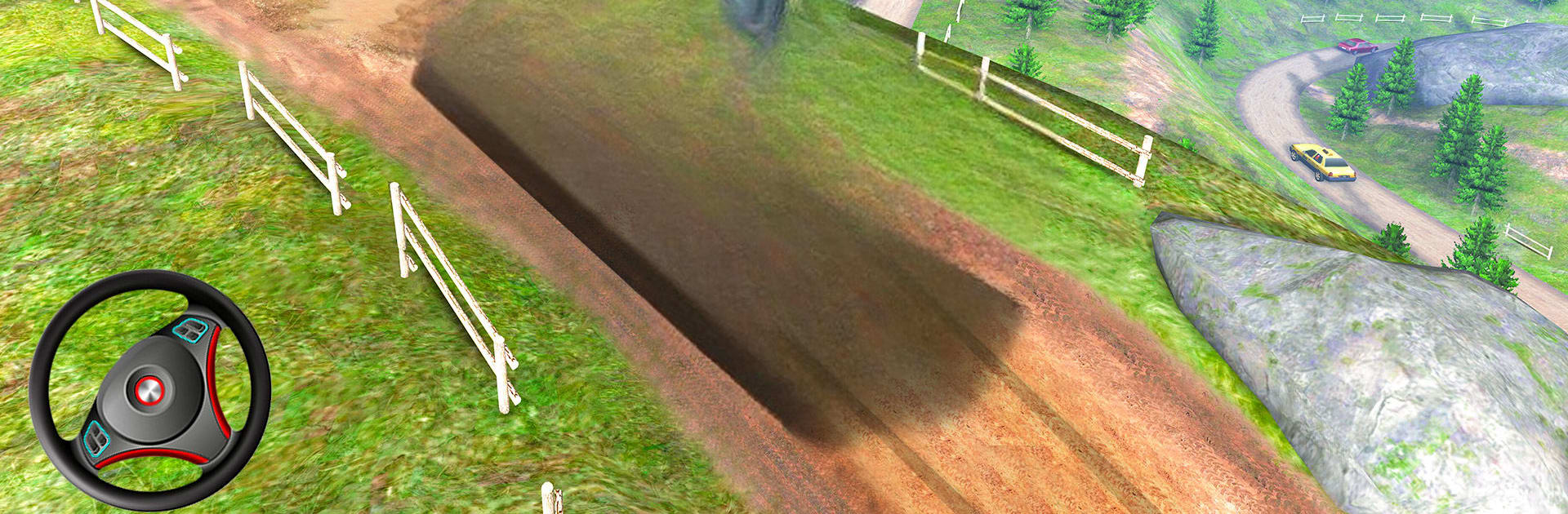Step into the World of OffRoad Euro Truck Simulator, a thrilling Simulation game from the house of GAMEXIS. Play this Android game on BlueStacks App Player and experience immersive gaming on PC or Mac.
About the Game
If you’ve ever wanted to take on rugged roads behind the wheel of a massive truck, OffRoad Euro Truck Simulator by GAMEXIS brings that wild dream to life. This Simulation game gives you the real-deal trucking experience, putting you in charge of hauling all kinds of cargo over rough terrain, twisty tracks, tunnels, and more. Whether you’re transporting fuel, logs, stones, or fragile crates, expect a bit of chaos, a lot of skill-testing moments, and plenty of scenic vibes. It’s like being part trucker, part adventurer—no two deliveries are ever the same.
Game Features
-
Cargo Variety
From fuel tankers and hefty logs to fruit crates and massive stones, you’ll load up your rig with all sorts of goods. Each job has its own challenges and keeps things interesting. -
Challenging Routes
OffRoad Euro Truck Simulator’s routes aren’t your average highways. Think steep off-road tracks, crumbling bridges, dark tunnels, and tricky obstacles scattered along the way. You’ll need all your driving wits to avoid mishaps. -
Immersive Environments
It’s not just dirt and mud—drive through lush forests, dusty deserts, or snowy roads, all while dealing with dynamic weather like rainstorms or blizzards. The journey feels alive and packed with surprises. -
Hundreds of Levels
With over 100 levels, there’s a steady challenge for every type of player. Test your skills delivering in different places, conditions, and difficulties. -
Multiple Camera Angles
Experience each delivery the way you want—switch between a first-person, close-up driver’s view and a pulled-back shot to catch all the action. -
Detailed Truck Controls
Control your big rig with either on-screen steering or arrow controls. Realistic driving physics mean every turn and bump feels just right, especially when handling cargo. -
Crane Mechanic
Sometimes, there’s more than just driving—use a crane to clear obstacles from your path and keep the deliveries going. -
Authentic Sounds & Music
Enjoy an atmospheric soundscape—think rain hitting the windshield, rivers flowing, or even your engine’s rumble. The background music adds that extra something to the off-road vibe. -
Customizable Experiences
Change up settings for controls, camera angle, and in-game music to match your style. The menus are easy to navigate and look sharp. -
New Trucks in the Garage
Start out with a trusty rig, but expect more trucks and upgrades on the way in future updates. -
Smooth Play on BlueStacks
Enjoy hauling cargo and conquering routes with crisp controls and visuals if you’re playing on BlueStacks.
Get ready for a buttery smooth, high-performance gaming action only on BlueStacks.