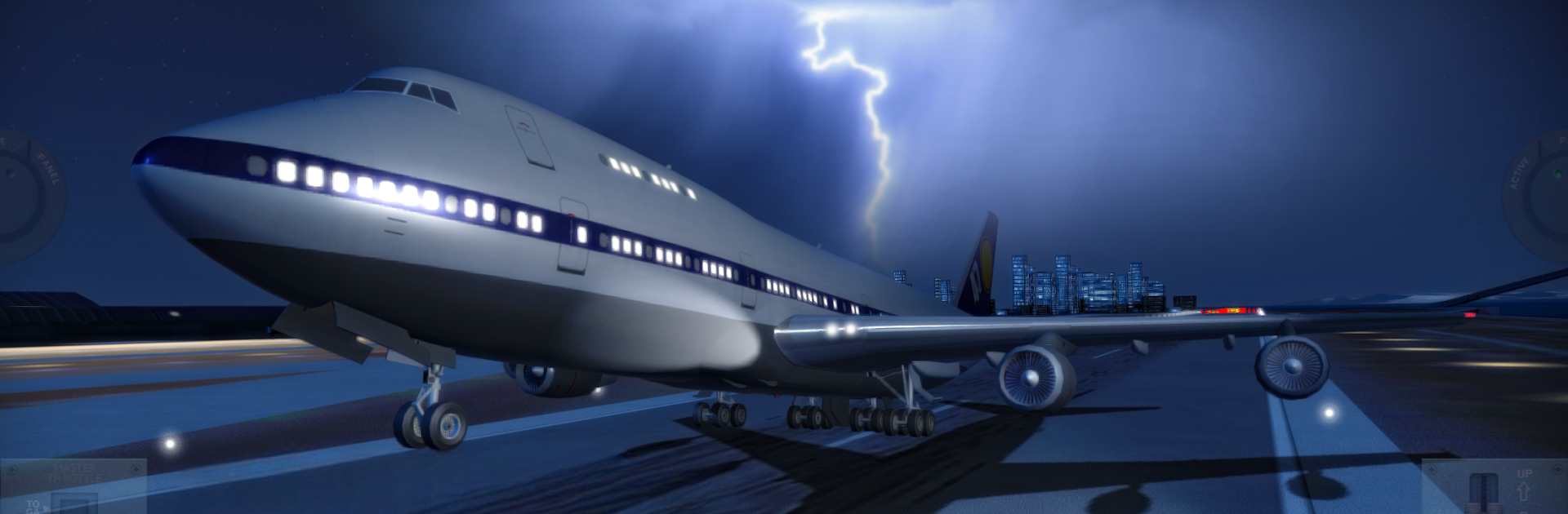Extreme Landings Pro brings the Simulation genre to life, and throws up exciting challenges for gamers. Developed by RORTOS, this Android game is best experienced on BlueStacks, the World’s #1 app player for PC and Mac users.
About the Game
Extreme Landings Pro from RORTOS isn’t just your average flight simulator—it’s a real test of nerves and skill under pressure. If you’ve ever wondered what it actually takes to land a plane in wild, unpredictable situations, here’s your chance to find out. The game packs a full-on pilot’s experience, tossing you straight into emergencies where quick thinking and steady hands really matter. Plug in with BlueStacks on your PC if you want an extra-smooth ride through the friendly (and not-so-friendly) skies.
Game Features
-
High-Stakes Scenarios
You’ll face some of the toughest emergencies inspired by actual aviation incidents. Engine fires, sudden wind changes, malfunctioning instruments—you name it, it’s here. -
Missions and Challenges
Tackle 36 missions, each one throwing unique twists at your piloting skills. For a deeper challenge, there are 216 extra scenarios, including global competitions if you’re feeling a bit competitive. -
Massive World Navigation
Explore a seriously wide landscape with accurate maps, over 500 realistic airport replicas, and 8000+ waypoints. Real-time global weather adds to the unpredictability, just like up in the clouds. -
Advanced Cockpit Controls
You get full-on access to a detailed 3D virtual cockpit. Manage everything from startup to shutdown—engines, flaps, landing gear (with manual overrides!), rudders, spoilers—if a real pilot does it, you get to mess with it. -
Realistic Systems
There’s more than just flying; you’re in charge of fuel balance, emergency procedures, fire safety, and even weight management. The instrument landing system, customizable autopilot, and advanced navigation tools add some real technical depth. -
Weather and Terrain Accuracy
The game pulls in actual weather data and real coastline detail, so you’re not just guessing how things should look—you’re seeing how they actually are in the real world. -
Replay and Analyze
Want to see just how epic (or terrible) your last landing was? Use the cinema replay system to catch every angle and step. -
Competition and Fast Landings
There’s a fast landing mode with global rankings, plus five levels of faults to push you to the limit if flying on easy mode just doesn’t cut it.
Start your journey now. Download the game on BlueStacks, invite your friends, and march on a new adventure.