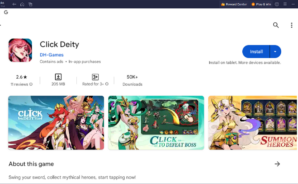Family Adventure Find way home is a Simulation game developed by Fansipan Limited. BlueStacks app player is the best platform to play this Android game on your PC or Mac for an immersive gaming experience.
Do you enjoy games that combine simulation with action and adventure elements set in the farming industry? Do you take pleasure in sowing seeds, gathering produce, and erecting your own societies? If so, then you’ll love the game Family Adventures: Find Your Way Home.
If you decide to play along, you’ll become a member of the clan trying to find your way back to civilization from a remote tropical island. In this quest, you’ll venture into the depths of the island’s tropical jungle in search of resources you’ll need to build shelter, weapons, and other necessities.
In order to survive and return to civilization, you must use your knowledge and skills in the areas of gardening, planting, and exploring the surrounding wilderness. You can count on the help of everyone in the family as you make your way off the island.
In Family Adventure, you and the main characters are stranded on an island and you get to try out a variety of jobs, from farmer to cook to explorer to trader, and more besides. Make your own networks and grow them.
Download Family Adventure Find way home on PC with BlueStacks and run a successful business.