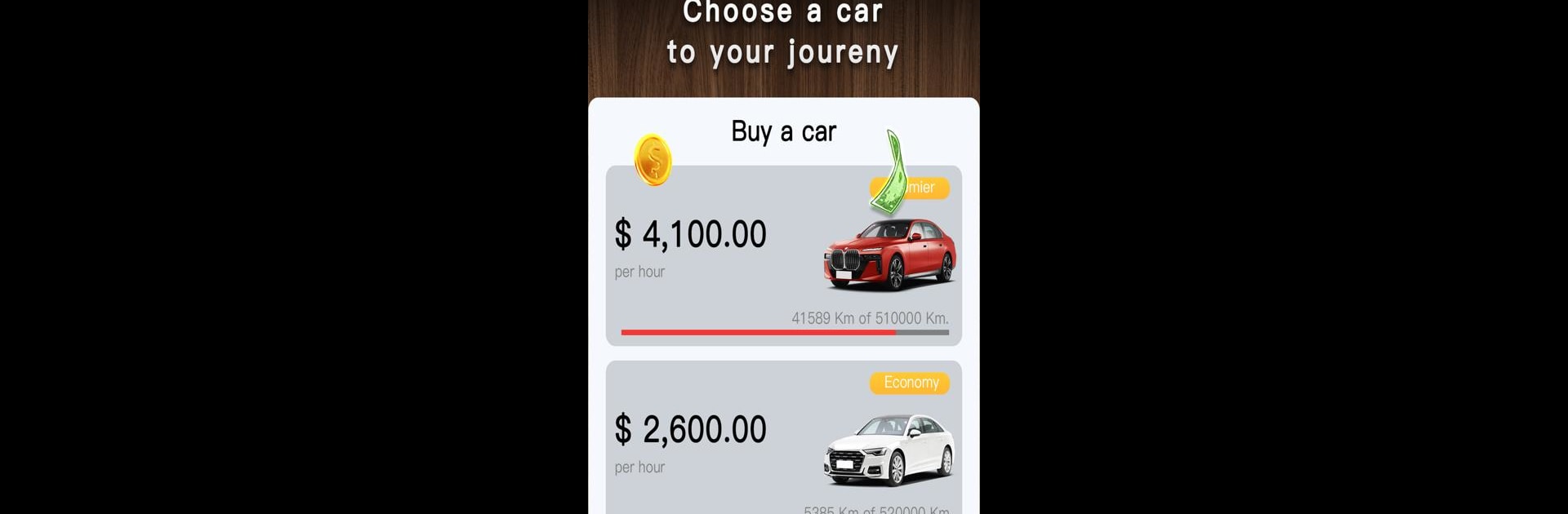Gold Tycoon – Dig to Rich brings the Simulation genre to life, and throws up exciting challenges for gamers. Developed by Divestiture Resale, this Android game is best experienced on BlueStacks, the World’s #1 app player for PC and Mac users.
About the Game
Ever wondered what it’d be like to claw your way up from zero to millionaire status, risking it all along the way? Gold Tycoon – Dig to Rich by Divestiture Resale is your ticket to that thrill. This game drops you into the cutthroat world of fast deals and big dreams, where digging—literally and figuratively—is just the start. Get ready to hustle, make wild investments, and see just how far your strategy can take you in the unpredictable world of simulation.
Game Features
-
Real-Time Stock Showdowns
Keep your phone handy—markets move fast, and you’ll be trading company shares with your finger on the sell or buy button. Watch for those market rumors and news blasts; they might just make or break your fortune. -
Property Empire Building
Snatch up land, build up glass towers, and see if you can spark a housing boom (or just survive the next one). Flip properties, develop whole neighborhoods, and try your hand at becoming the city’s real estate bigshot. -
Crypto Chaos and Hype
Ever wanted to try your luck mining Bitcoin or speculating with Dogecoin? Now’s your chance—but beware, the crypto market here is as wild as it gets. Maybe your next move is a legit virtual fortune, or maybe it’s a total flop. -
Corporate Rivalries
Outwit your competition with bold moves—hostile takeovers, surprise partnerships, and all-out corporate warfare are fair game. Only the shrewdest survive when the stakes go sky-high. -
BlueStacks Support
If you’re looking to see all the little details or just want an easier way to click through deals, you can play Gold Tycoon – Dig to Rich on BlueStacks with your PC setup.
Each game session throws new challenges and surprises your way, so don’t be afraid to experiment, take some risks, or just throw caution to the wind when the markets get wild!
Get ready for a buttery smooth, high-performance gaming action only on BlueStacks.