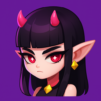Explore a whole new adventure with Grand Sandbox: Gangs War, a Simulation game created by playducky.com. Experience great gameplay with BlueStacks, the most popular gaming platform to play Android games on your PC or Mac.
About the Game
Ever wondered what would happen if you called the shots in a city where gangs rule the streets? Grand Sandbox: Gangs War gives you the keys to a crime-filled playground. It’s a Simulation game where you pick your gang, throw down at rival crews, and set up your own wild urban scenarios. Everything’s up to you—control the action, mess with the balance of power, and see what chaos you can cook up.
Game Features
-
Custom Sandbox Battles
Want to pit multiple gangs against each other or stage an epic standoff? Place all sorts of rival crews on the same map and see how your story plays out. -
Pick Your Side
Choose the gang you want to lead. You get to decide which crew you’re rooting for, whose rules you’re breaking, and which enemies you’ll face off with next. -
Dynamic Confrontations
It’s not just you watching—your chosen gang jumps right into the mess, fighting for territory and survival against everyone else. -
Endless Scenarios
No two rounds feel the same. Mix up the gangs, switch up the tactics, and try out different ways to stir up trouble. -
Simple, Engaging Controls
Whether you’re playing on your phone or firing things up on BlueStacks, it’s easy to start and hard to put down. -
Strategy Meets Chaos
You don’t just sit back and watch—you’re plotting moves, picking sides, and crafting your own version of mayhem on every playthrough.
Start your journey now. Download the game on BlueStacks, invite your friends, and march on a new adventure.