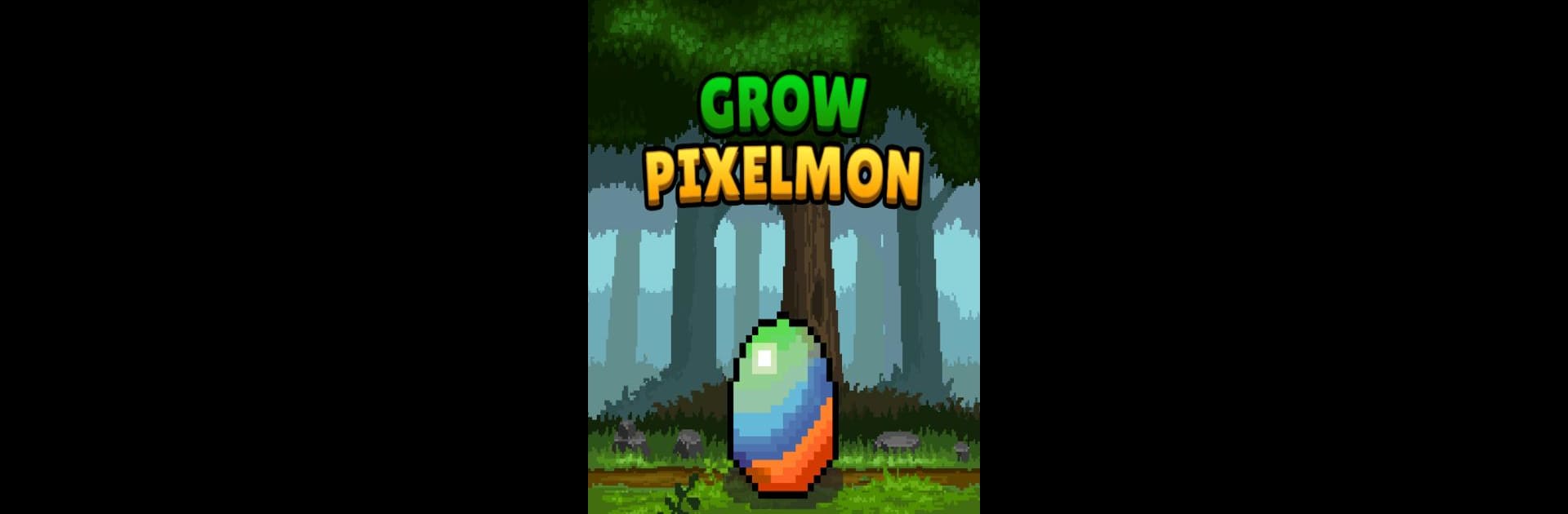Bring your A-game to Grow Pixelmon Masters, the Simulation game sensation from PixelStar Games. Give your gameplay the much-needed boost with precise game controls, high FPS graphics, and top-tier features on your PC or Mac with BlueStacks.
About the Game
Ever wanted a world where quirky monsters are waiting just for you to discover and train them? Grow Pixelmon Masters, the latest simulation title from PixelStar Games, drops you smack in the middle of wild habitats packed with pixel-rich creatures to collect and nurture. Whether you like exploring, collecting neat gear, or just stretching your monster-taming muscles, you’ll have your hands full here.
Game Features
-
Monster Taming and Growth
Snag a wide mix of pixel monsters, then raise and power them up as you set out to build the ultimate team. Each new creature is a chance to try out different combos and strategies as they grow stronger. -
Custom Trainer Styles
Switch up your trainer’s look with various skins and outfits. There’s always something cool to unlock, so your character doesn’t have to blend into the crowd. -
Habitat Exploration
Venture into all sorts of environments to meet new monsters—every habitat throws something different at you. It’s not just about nabbing them, but about finding the weirdest mixes out in the wild. -
Dungeon Challenges
Test your skills in wild dungeons like Golem’s lair or Nazarick. These places are loaded with challenges, and beating them means rare equipment and brag-worthy loot. -
Climb the Infinite Tower
Feeling competitive, or just in it for the glory? Tackle the Infinite Tower and see how far you can make it. Each floor cranks up the difficulty—and the sense of achievement. -
Daily and Special Quests
There’s always something new to do: regular quests keep the action fresh, and some will have you trying out strategies you might never have considered. -
Offline Friendly
No WiFi? No problem. Keep collecting and battling wherever you are—everything’s packed into your device.
Trying out Grow Pixelmon Masters on BlueStacks? You’ll get a smoother, sharper view of the action as you go about catching and growing your crew.
Slay your opponents with your epic moves. Play it your way on BlueStacks and dominate the battlefield.