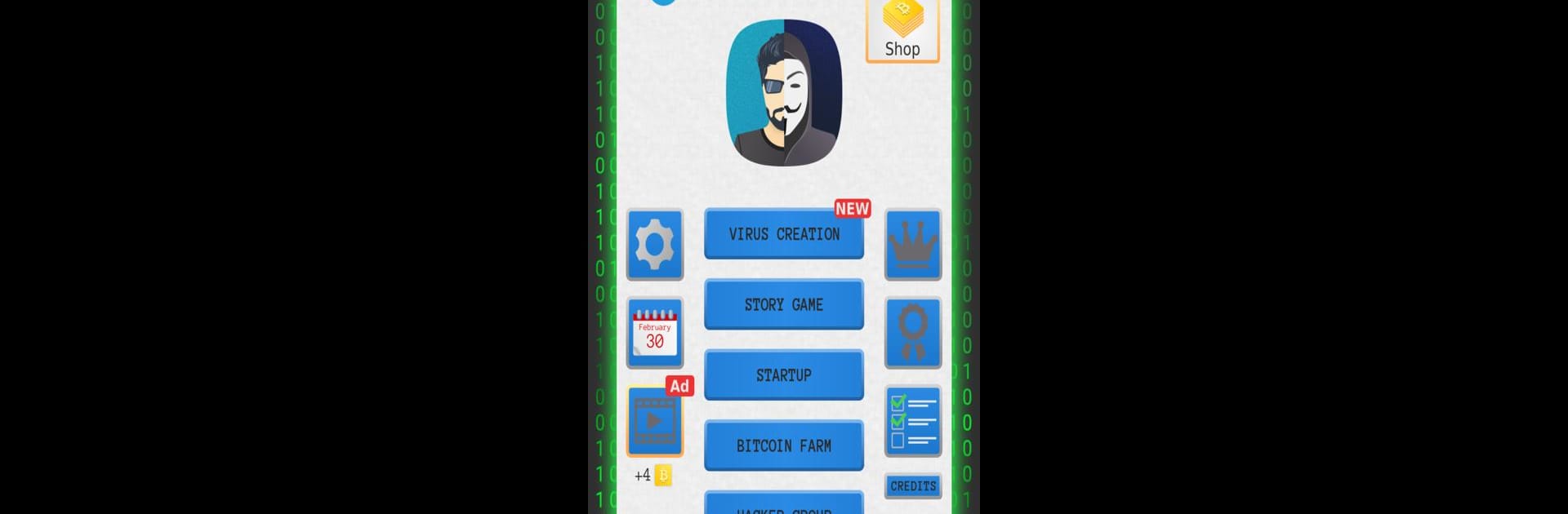Join millions to experience Hacker Simulator, an exciting Simulation game from Predator Games. With BlueStacks App Player, you are always a step ahead of your opponent, ready to outplay them with faster gameplay and better control with the mouse and keyboard on your PC or Mac.
About the Game
Ever wondered what it’s like to slip into the digital underworld and become a top-tier hacker? Hacker Simulator from Predator Games hands you the keyboard and lets you carve out your own path in the world of cyber infiltration. Here, you can choose between unleashing colossal DDoS attacks, building sneaky viruses, or finessing your way through clever social engineering schemes. It’s a simulation game where every move counts, every choice brings a new challenge, and your reputation is always on the line.
Game Features
-
Skill Up and Take on Missions
Start as a rookie and work your way up by completing tasks, cracking codes, and carrying out orders. The more you learn, the higher your rating climbs—and the more bitcoins you earn. -
Balance Risk and Anonymity
Juggling your hacker life with a “regular job” isn’t just for show. Keeping a low profile is key, or else risk losing your hard-earned status if your anonymity slips. -
Create and Spread Viruses
Want to play it safe or do you prefer raising the stakes? Design your own viruses and decide whether to play it low and slow so no one catches on, or go all in and watch your creation go viral. Literally. -
Tweak, Upgrade, Profit
If getting ahead is your thing, upgrade your startup for more perks—like faster progress or extra bitcoin. Pour resources into improving your bitcoin farm and bump up your virtual income. Choices here really matter! -
Diverse Storylines & Scenarios
The game throws all sorts of different situations at you, so things never get dull. Whether you’re hacking into smartphones or intercepting cookies, each step opens a fresh challenge. -
Leaderboard Glory
Up for some competition? Your skills and strategy affect your standing on the global leaderboards. It’s all about who’s got the sharpest mind—and maybe a bit of nerve.
Running Hacker Simulator on BlueStacks can add some serious comfort to your cyber adventures, especially when you want to multitask like a real pro.
Get ready for a buttery smooth, high-performance gaming action only on BlueStacks.