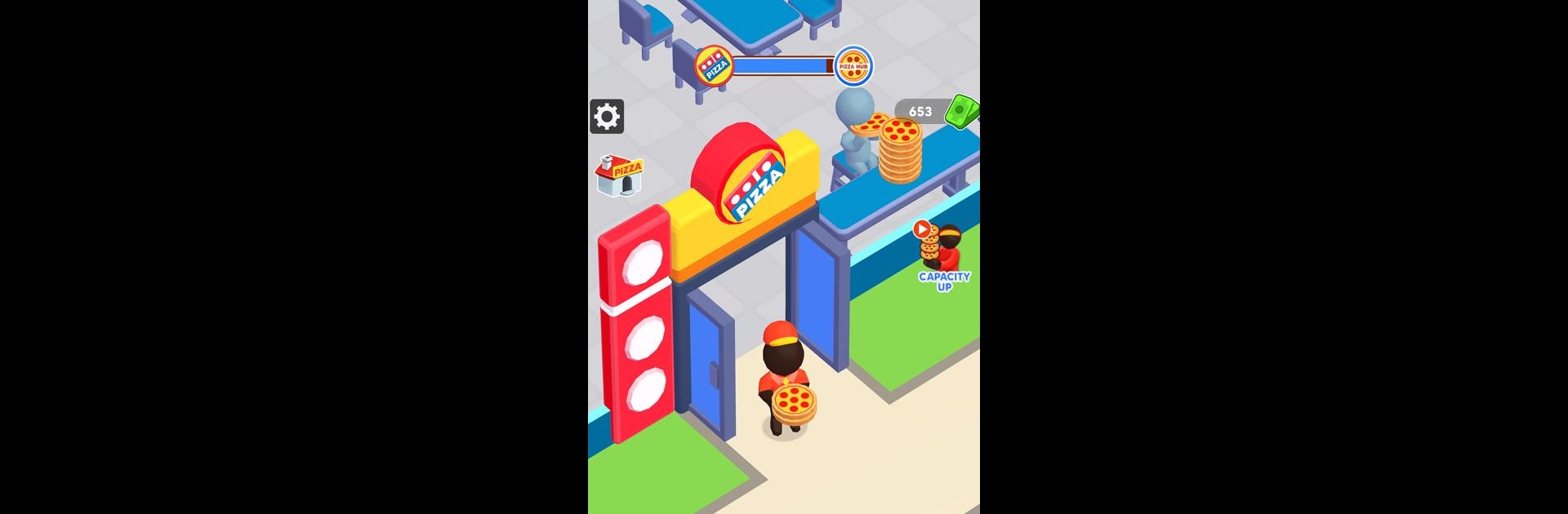My Dream Pizza brings the Simulation genre to life, and throws up exciting challenges for gamers. Developed by Playspare, this Android game is best experienced on BlueStacks, the World’s #1 app player for PC and Mac users.
About the Game
Ever wondered what it’s like to run your own pizza place? My Dream Pizza lets you roll up your sleeves and call the shots—from kneading the dough all the way to the pizza’s front-door delivery. This quirky simulation from Playspare captures all the ups and downs of building your very own pizza shop, turning it into the neighborhood’s runaway hit. If you’re someone who loves mixing a bit of strategy with customization, this might be your next obsession.
Game Features
-
Pizza Business Management
Juggle all the essentials of running your pizzeria. You’ll decide when to hire new staff, what kitchen upgrades are worth the cash, and which pizzas fly off the shelves. -
Kitchen Upgrades
Invest your profits back into your shop. Boost your ovens, tools, and décor to help your shop work smoother and look cooler—no two pizza shops have to be the same. -
Idle Gameplay
Even when you take a break, your business keeps churning out those hot, cheesy pies. It’s easy to keep progressing, whether you’re playing for hours or just checking in for a quick moment. -
Customization
Tweak just about everything: workers, recipes, kitchen layout, and more. Shape your restaurant to suit your taste—make it as wild or as classic as you like. -
Efficiency Optimization
Want bigger profits? Fine-tune your operation for the fastest service and happiest customers possible. Adjust your hiring, automate workstations, and strategize your way to pizza shop perfection. -
Smooth Experience on BlueStacks
If you want to check your progress or rearrange your kitchen on a bigger screen, My Dream Pizza plays great on BlueStacks.
Ready to top the leaderboard? We bet you do. Let precise controls and sharp visuals optimized on BlueStacks lead you to victory.