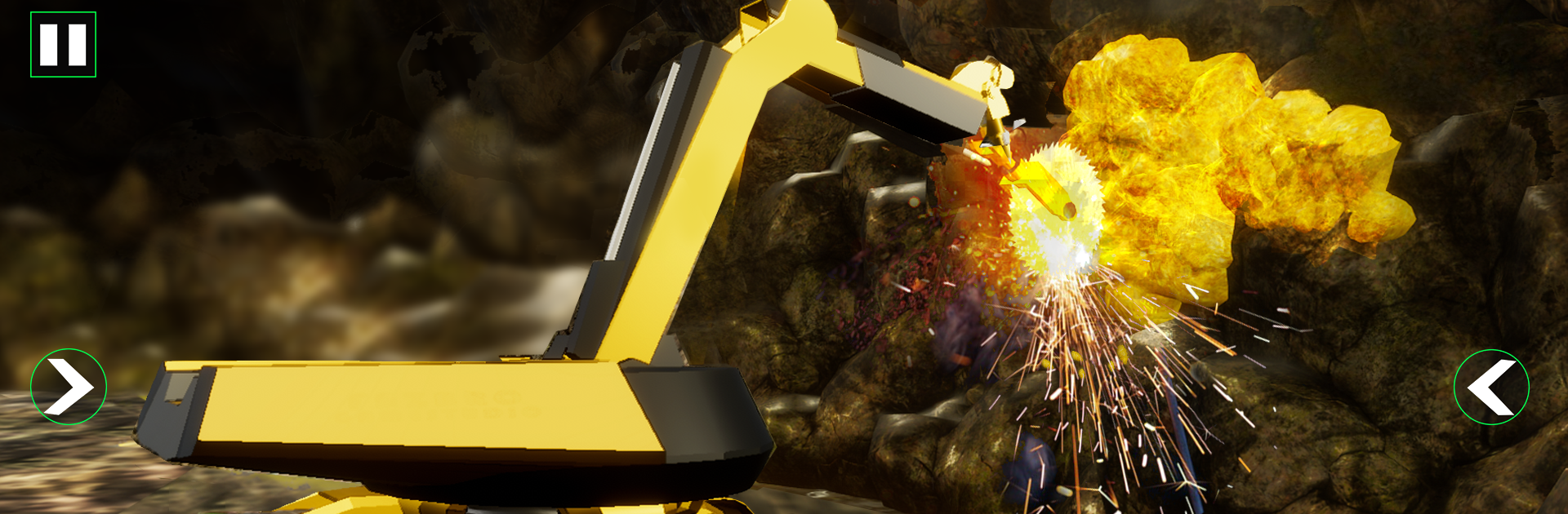Join millions to experience Heavy Excavator Construction Truck Driving Games, an exciting Simulation game from Game Corp Studio. With BlueStacks App Player, you are always a step ahead of your opponent, ready to outplay them with faster gameplay and better control with the mouse and keyboard on your PC or Mac.
About the Game
Heavy Excavator Construction Truck Driving Games by Game Corp Studio drops you right in the middle of a bustling construction site, where giant machines are your tools and tough jobs are your daily grind. If you’ve ever wondered what it’s like to operate a backhoe, drive a massive dump truck, or command a hulking crane, this simulation serves up the real thing—minus the dirt under your fingernails. Every project puts you in control, whether you’re dealing with blocked mountain roads or prepping a fresh spot for a city pool.
Game Features
-
Operate All the Big Rigs
Step into the driver’s seat of bulldozers, dump trucks, excavators, backhoes, and more. Each mission puts you behind the controls of different construction vehicles, challenging you to master everything from precise digging to hauling heavy loads. -
Realistic Construction Tasks
Clearing landslides, drilling through stubborn rocks, cutting stone into manageable sizes—no two jobs are quite the same. You’ll be moving earth, cutting debris, and even prepping fresh ground for new city roads or swimming pools. -
Challenging Missions
From road-clearing after natural disasters to big-ticket city building, each level packs its own problem-solving elements. Sometimes, you’ll have to carefully use a driller to loosen up rocks before bringing in the stone cutter or loader. -
Dynamic Environments
Construction zones take you from steep, tricky hillsides to wide city blocks. Shifting terrain and obstacles keep things interesting, making every mission feel unique. -
Intuitive Controls
You’ll get a feel for how these machines really handle. Whether you’re moving sand with a loader or threading a dump truck through tight spots, controls are designed to give you the full operator experience. -
Road Builder and Pool Projects
Not just about roads—some days, you’re breaking rocks and laying out new lanes, other days you’re digging out a deep pit for a fancy pool project. Each scenario brings new machinery into play, so you’re always picking up something new. -
Seamless Experience on BlueStacks
Take the construction site to your desktop with BlueStacks, making the heavy machinery even more satisfying to control with advanced controls and a bigger screen. -
All-in-One Construction Simulation
Whether you love demolition, deliveries, or the slow satisfaction of perfect groundwork, this game weaves multiple construction tasks into every session, offering something for every kind of simulator fan.
Get ready for a buttery smooth, high-performance gaming action only on BlueStacks.