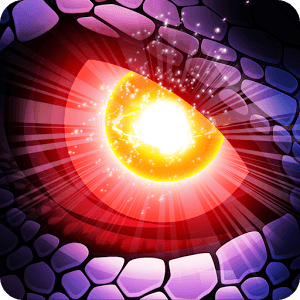Explore a whole new adventure with Angry Gran Vs Prank Cat Sim 3D, a Simulation game created by Navicosoft Pty Ltd. Experience great gameplay with BlueStacks, the most popular gaming platform to play Android games on your PC or Mac.
About the Game
Step into the wild, whiskered world of Angry Gran Vs Prank Cat Sim 3D! This is not your average day-in-the-life simulation — you’re a sneaky feline with mischief on your mind and an energetic grandma chasing your tail. Expect fast-paced action, plenty of laughs, and some good old-fashioned cat-and-mouse hijinks. Ever dreamed of pulling off that ultimate prank without anyone getting mad for real? Now’s your chance — but better stay sharp, because Gran’s not giving up!
Game Features
-
Play as a Trouble-Maker Cat
Slip into the paws of the house’s most mischievous resident. Knock over plants, scatter books, and create memorable chaos — it’s open season on your grandma’s favorite things. -
Face Off Against Angry Gran
She’s quick, she’s clever, and she’s got her eye on you! Evade her as she storms after you, trying to catch you in the act. Think you can outwit her wily moves? -
Explore Every Nook and Cranny
Roam through different rooms, each packed with unique objects and fresh opportunities for playful disaster. Kitchens, living rooms, and who knows where else — each spot has its own secrets to uncover. -
Unlock Fresh Pranks and Actions
The longer you play, the more mayhem you can unleash. New actions mean crazier pranks and even funnier reactions from your human roommate. -
Easy, Responsive Controls
Quick taps and intuitive moves make being a prankster both simple and satisfying. Got a favorite controller setup? Angry Gran Vs Prank Cat Sim 3D feels smooth, especially when you play on BlueStacks. -
Lighthearted, Nonstop Fun
Whether you’re flipping vases off tables or sneaking under the sofa, there’s always something wild to try. Every moment sets the stage for more laughs and unwritten stories — you set the pace.
Ready to top the leaderboard? We bet you do. Let precise controls and sharp visuals optimized on BlueStacks lead you to victory.