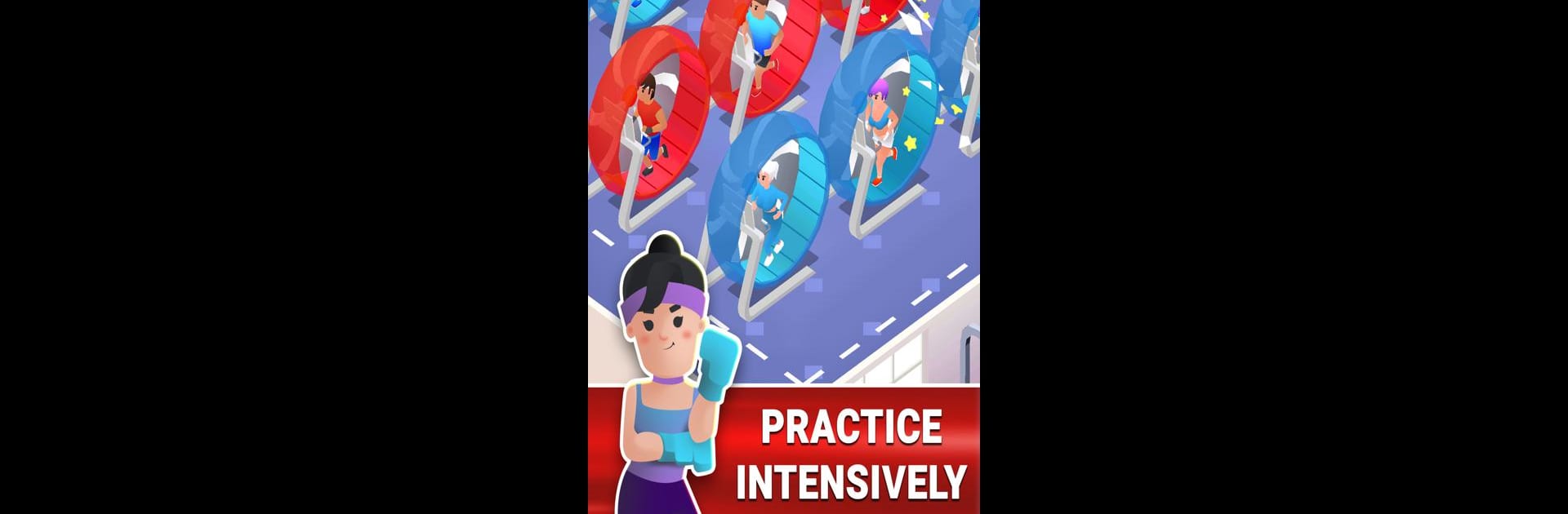Bring your A-game to Boxing Gym Tycoon – Idle Game, the Simulation game sensation from EZ Games JSC.. Give your gameplay the much-needed boost with precise game controls, high FPS graphics, and top-tier features on your PC or Mac with BlueStacks.
About the Game
Ready to rule the ring without ever lacing up gloves? Boxing Gym Tycoon – Idle Game from EZ Games JSC. puts you in charge of a bustling boxing gym, letting you train up a squad of fighters—or yourself—to worldwide stardom. It’s all about strategic upgrades, managing trainers and equipment, and keeping that competitive spirit alive. Whether you’re here for nonstop action or just want something chill to tinker with between meetings, this simulation has you covered.
Game Features
-
Build the Ultimate Gym
Customize your training ground with everything from jump ropes to sandbags to cardio machines. You decide what goes where, and it’s your call how the gym grows. -
Meet Unique Trainers
Bring in talented trainers—here, they aren’t just for show. They’ll push your fighters through drills in the octagon and help everyone on your team boost their skills and strength. -
Face Real Competition
Forget idle games that only focus on number crunching. Boxing Gym Tycoon – Idle Game lets you go head-to-head against a roster of unique challengers, each one showing up with different strengths to keep things interesting. -
Visual Upgrades
As you progress, unlock cool gear and outfits from the Sportsman’s Warehouse to show off your hard-earned status—even your gym’s look will level up with you. -
Meaningful Progression
Every workout, every upgrade, every new piece of gear gives you real, visible progress. See those muscles pop, watch your stats climb, and enjoy turning a scrappy gym into a champion-level hub.
If you want to experience this on a bigger screen, Boxing Gym Tycoon – Idle Game runs smoothly with BlueStacks, giving you another way to play your way to the top.
Ready to top the leaderboard? We bet you do. Let precise controls and sharp visuals optimized on BlueStacks lead you to victory.