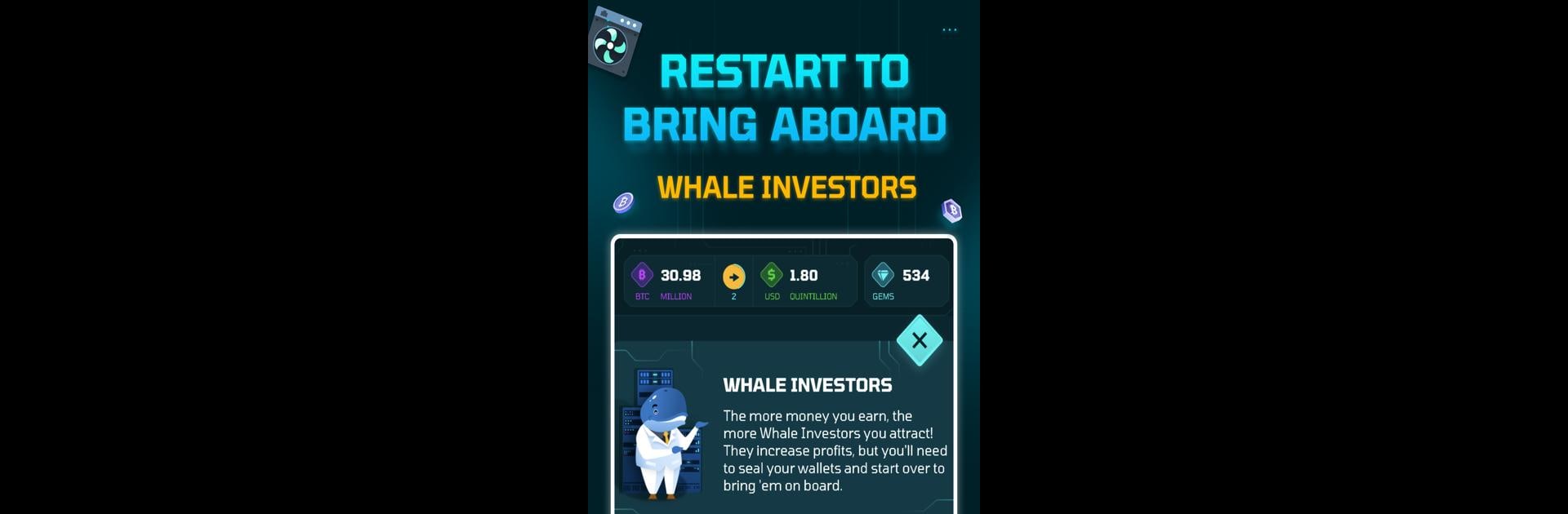Idle Crypto Miner brings the Simulation genre to life, and throws up exciting challenges for gamers. Developed by Idle Crypto Miner, this Android game is best experienced on BlueStacks, the World’s #1 app player for PC and Mac users.
About the Game
Step into the fast-moving world of digital fortunes with Idle Crypto Miner, a Simulation game where you manage your very own virtual mining operation. Ever wondered what it’s like to build up a crypto empire from scratch? Here, you’ll juggle mining rigs, watch market prices jump around, and see your simulated profits grow—all without needing a tech background. It’s laid-back, a bit cheeky, and perfect if you just want to tinker with the ups and downs of a make-believe crypto market, no risk attached.
Game Features
-
Ten Different Cryptos to Mine
Start off simple by mining coins using your phone and unlock the capability to mine up to ten different digital currencies as you grow your setup. -
Mining Rig Upgrades
Begin with the basics, then level up your operation to serious tech—think going from old phones to state-of-the-art ASICs and even cloud mining. -
Real-Time Exchange Trading
Got virtual Bitcoin? Try your luck on the built-in exchange, where simulated coin values shake up every five minutes, just like actual market swings. -
Handy Price Charts
Track those wild price jumps with charts that help you catch the high points to maximize your trading strategy—if you’re a numbers geek, you’ll enjoy this. -
Autonomous Mining Bots
Too busy (or just want to sleep in)? Purchase bots that keep the simulated coins piling up round the clock, even when you’re away. -
Fresh Starts with Whale Investors
Restarting isn’t starting over here—it means bringing in those big, imaginary investors (Whale Investors) to boost your next run. -
Weekly Contests and Rewards
Jump into weekly competitions for a shot at snagging in-game rewards. Who knows? You might land at the top of the leaderboard.
And yes, if you want to play on a bigger screen or just prefer using a keyboard and mouse, Idle Crypto Miner works smoothly with BlueStacks.
Slay your opponents with your epic moves. Play it your way on BlueStacks and dominate the battlefield.