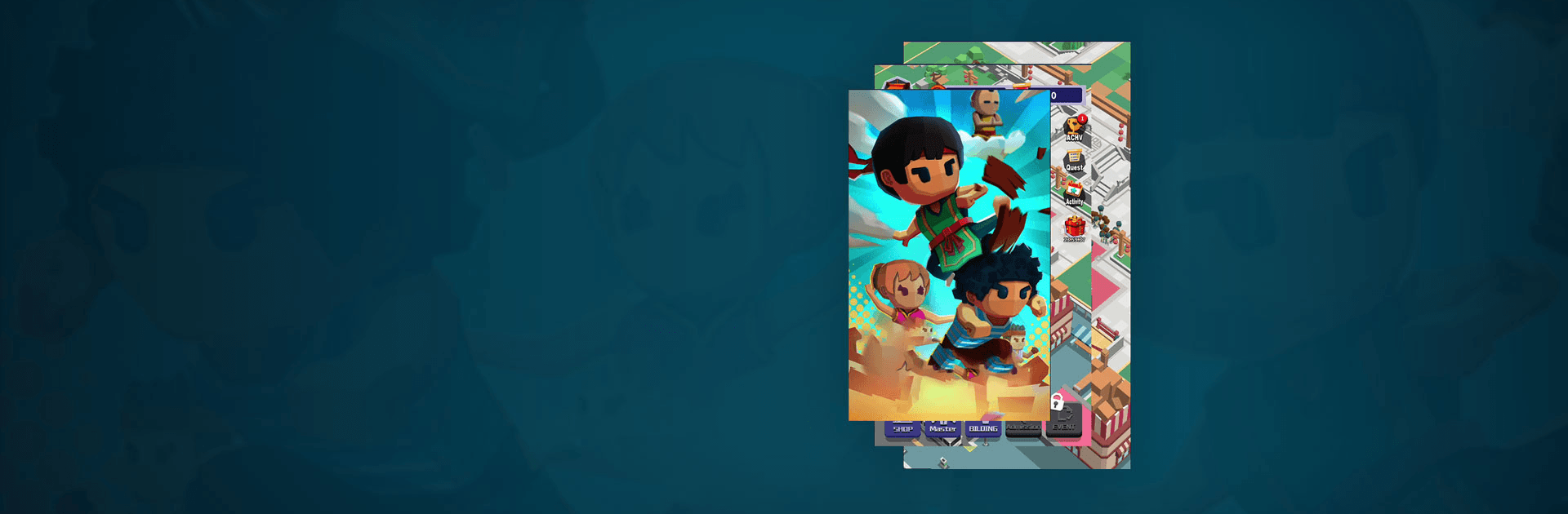Idle KungFu Master is a simulation game developed by X-Land. BlueStacks app player is the best platform to play this Android game on your PC or Mac for an immersive gaming experience.
X-Land welcomes you to its new martial arts school, where you get to learn all the necessary information about karate and kung-fu. This is your school, and you are to teach as many students as possible to make the best kung-fu masters out of them.
Teach your students all the fundamentals about martial arts usage. Then, train them until they become Master of the art and can finally stand on their own. This game allows anyone and any individual to grasp the entire knowledge and skill required to learn kung-fu and martial arts.
Take all your students from level 1 up to the final level as they try to overcome whatever obstacle you present. In addition, you also have the chance to expand your school to accommodate more incoming students.
The new martial arts school game, Idle KungFu Master, features a breathtaking display and control functions as it is rated 3+. This means anybody can play this game to have the most relaxing and satisfying gaming moments.
You can also Play Idle KungFu Master in your browser on your PC or mobile without downloading. Click and Play instantly!