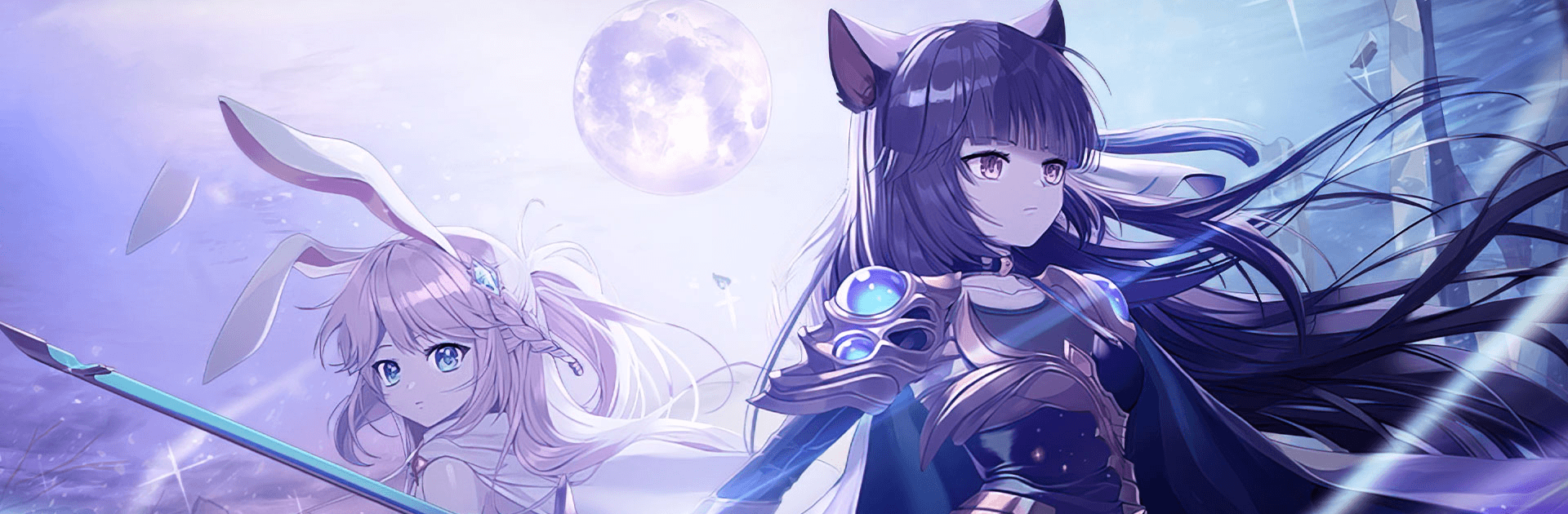Idle Moon Rabbit: AFK RPG is a simulation game developed by AbleGames. BlueStacks app player is the best platform to play this Android game on your PC or Mac for an immersive gaming experience.
Download Idle Moon Rabbit: AFK RPG on PC and go on epic battle adventures, defeating monsters and evil bosses from taking over your planet. Help Lyn the Moon Rabbit to fight and conquer the invaders. Are you ready to play? Download Idle Moon Rabbit: AFK RPG on PC now.
In this game, join Lyn the Moonrabbit has she goes on an incredible adventure finding the lost moonlight. Lyn, the guardian of the moon, has accidentally lost the moon light. Now she is set on a quest to travel through treacherous ground and woods in order to find it. Help Lyn go from level to level defeating monsters and evil bosses. Each level completed brings her closer to her destination in finding the moonlight. Arm Lyn up with the moon rabbits pestlezookas. This weapon is said to destroy monsters in one blow.
Also, devise unique battle strategies and tactics to assist Lyn in her travels. Meet friendly strangers and companions willing to help you fight till you reach your destination. Also, upgrade your weapons and costumes which increases your experience level and boosts your powers.