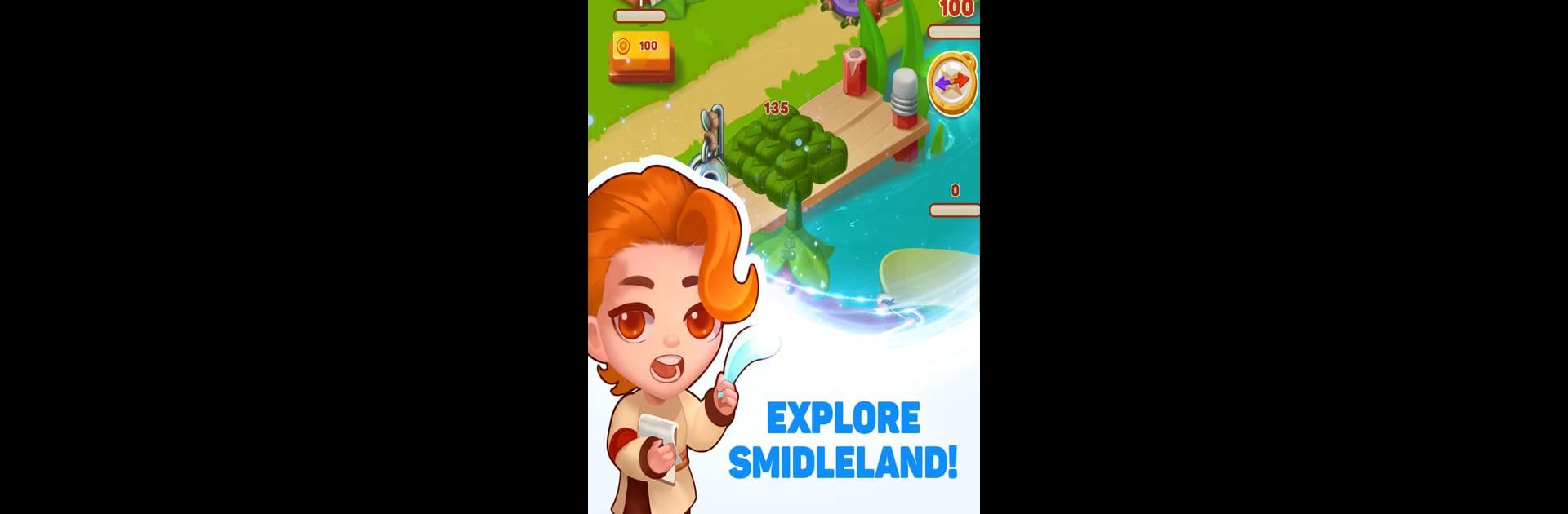Bring your A-game to Idle Smidle: Fantasy Tapper, the Simulation game sensation from R-volver Technologies. Give your gameplay the much-needed boost with precise game controls, high FPS graphics, and top-tier features on your PC or Mac with BlueStacks.
About the Game
Idle Smidle: Fantasy Tapper is one of those Simulation games where everything starts small and a bit magical—you’re looking after a lively garden in a place where elves, oddball toys, and other quirky folks pop in to say hello. Your job? Build up your garden, take charge of your crew of tiny heroes, and see just how far you can stretch your empire. Whether you’re a fan of tapping away to grow your riches or love a splash of RPG challenge, you’ll find plenty to keep your hands (and mind) busy. Things get even smoother when playing on BlueStacks, where managing all these tasks feels that much snappier.
Game Features
-
Charming Cast of Characters
Meet and recruit a bunch of whimsical heroes, from cheerful elves to pint-sized animated toys. Each brings unique talents to the table, so there’s always someone new to manage. -
Resource Management and Strategy
It’s not just about quick taps. You’ll plan, upgrade, and make choices that impact your garden’s growth and your overall progress. Smart decisions pay off in the long run. -
Expanding Your Empire
Begin with a single garden plot, then unlock new towns and wild west outposts as you go. You’ll harvest, build, and keep expanding—if you’re clever with your gold and cash. -
RPG Meets Idle Tycoon
Idle Smidle: Fantasy Tapper swirls elements of clicker, tycoon, and RPG gameplay. Collect loot, upgrade your skills, and watch as your city grows—without having to stare at the screen every minute. -
Battles and Adventures
Get ready for occasional monster fights and quests as you explore new areas. Every trail has surprises—some might hand you gold, others may ask for a strategy (or just a lot of taps). -
Customize Your Magical Paradise
Express your style by decorating your garden, stacking up towers, and unlocking quirky decorations. There’s tons of room to make your patch of land feel like yours. -
Social Fun and Challenges
Jump into special events, meet other players, and even compete or team up with folks in the Idle Smidle community. Sometimes, the biggest wins come from a little teamwork. -
Smooth Play on BlueStacks
Want to manage your magical garden with fewer distractions? BlueStacks makes controlling your growing empire feel extra breezy.
Start your journey now. Download the game on BlueStacks, invite your friends, and march on a new adventure.