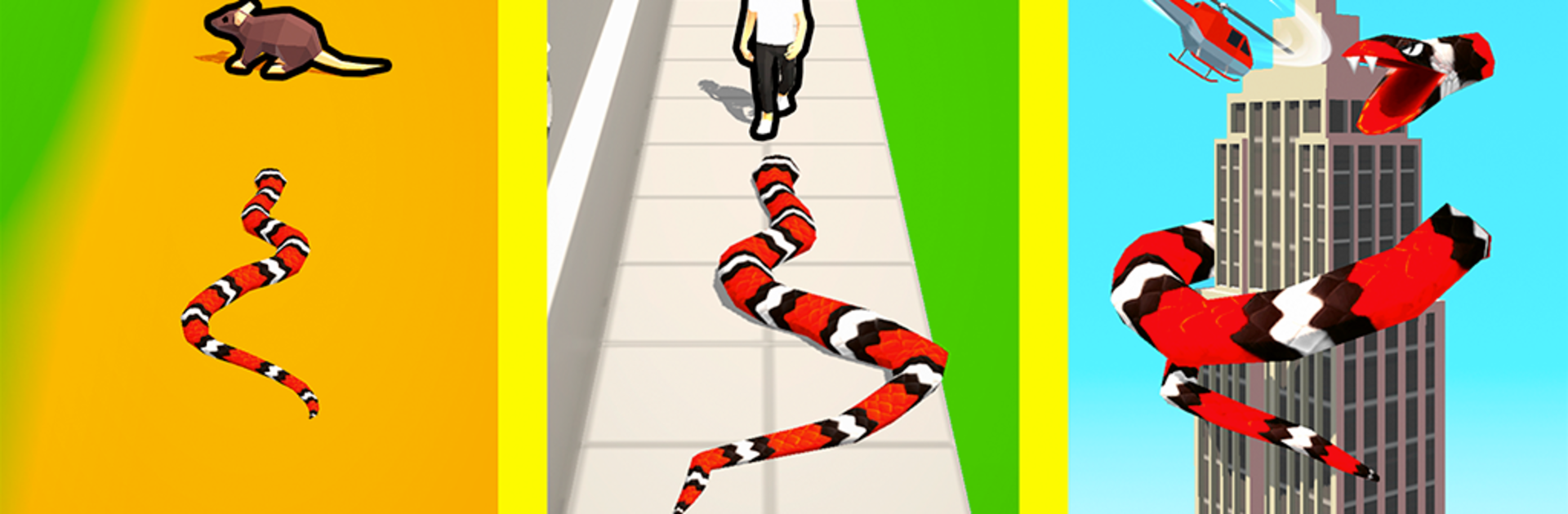Bring your A-game to Idle Snake World: 3D Mega Smash & IO Hunting Fight, the Simulation game sensation from Konsordo. Give your gameplay the much-needed boost with precise game controls, high FPS graphics, and top-tier features on your PC or Mac with BlueStacks.
About the Game
Ever wanted to know what it’s like being a giant snake on a rampage? Idle Snake World: 3D Mega Smash & IO Hunting Fight from Konsordo lets you find out. In this quirky simulation, you steer an ever-hungry serpent through wild 3D arenas, gobbling up everything in your path—snacks, cars, even skyscrapers aren’t safe! It’s a blend of chaos and silly fun as you smash, eat, and grow your monster worm, aiming to become the most massive menace around. Whether you’re playing offline or on your PC with BlueStacks, those city streets better watch out.
Game Features
-
Monster Growth Mayhem
Start as a tiny, angry worm, but it won’t last. The more you eat, the more enormous and unstoppable your mutant snake becomes—soon, you’re not just at the top of the food chain, you are the food chain. -
Wildly Varied Worlds
One minute you’re chowing down on veggies at the farm. Next, you’re swallowing cars on a busy avenue or flattening whole cities. The game keeps the scenery fresh, unlocking new locations as your appetite grows. -
Upgradable Snake Shenanigans
Chomp your way to loads of coins and use them to boost your snake’s power, speed, size, and capturing range. Want to move like a champ or bite through buses? You’ve got options. -
Nostalgic Yet Modern Gameplay
The vibe taps into old-school arcade classics, but with a twist—your snake doesn’t avoid obstacles, it demolishes them! The controls are simple, especially if you’re playing with a mouse and keyboard on BlueStacks. -
Over-the-Top Destruction Modes
Unleash the Snakenado! Create pure chaos by transforming into a tornado of scales and teeth, shattering cities and eating up everything—some days just call for total rampage. -
Offline or Online Flexibility
Play whenever, wherever. Whether connected or not, there’s no shortage of things to smash, snack on, or pulverize as your slithering beast grows. -
IO Hunt & Compete
Go up against other players, try for top scores, and see if your mutant reptile can rule the leaderboard—or just snack on everyone in sight.
Slay your opponents with your epic moves. Play it your way on BlueStacks and dominate the battlefield.