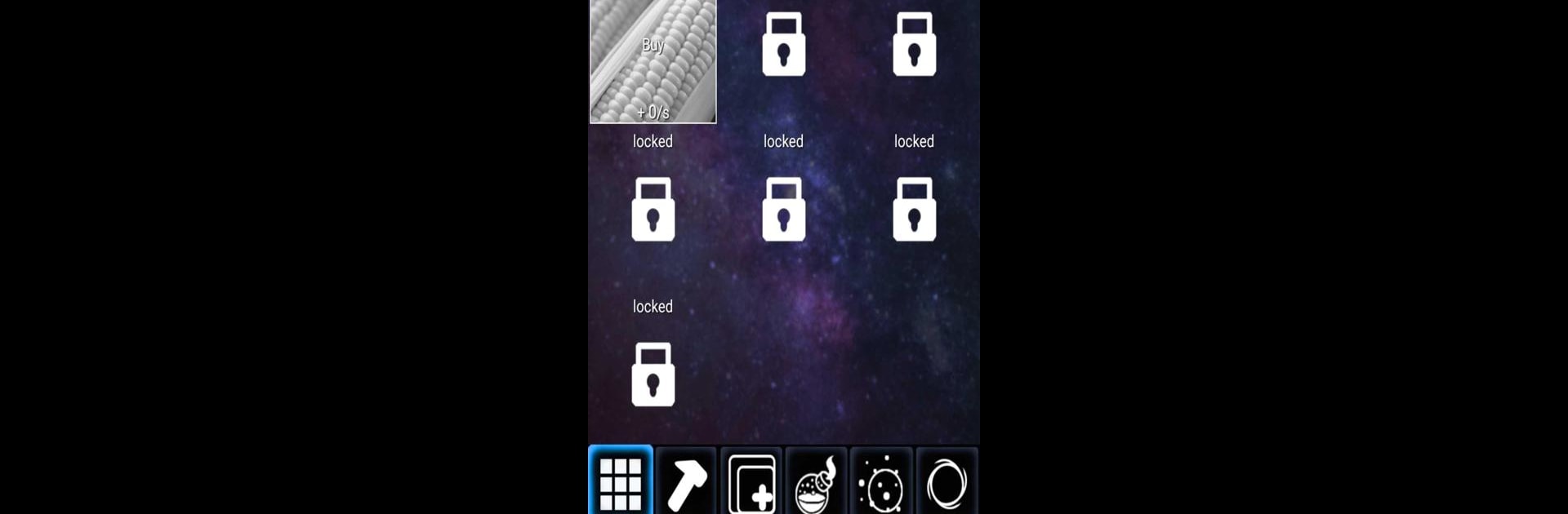Join millions to experience Idle World, an exciting Simulation game from Aviador / InMobile. With BlueStacks App Player, you are always a step ahead of your opponent, ready to outplay them with faster gameplay and better control with the mouse and keyboard on your PC or Mac.
About the Game
Idle World by Aviador / InMobile is a chill Simulation game that’s all about building your own universe, one tiny step at a time. Starting from the most basic nano element, you get to watch your creation gradually evolve and expand—think microbes, life, then jumping up to stars, galaxies, and beyond. It’s an incremental idle game with a science twist, perfect for when you want those “Aha!” moments mixed with a sense of progress, whether you’re actively playing or just checking in between tasks.
Game Features
-
Grow Your Own Universe
Start with practically nothing and develop your world piece by piece. There are over 100 elements, each unlocking new stages and surprising twists as you build bigger and more complex structures. -
Offline Idle Progress
Don’t want to keep the screen open all day? No problem. Your universe keeps evolving and collecting bonuses even when you’re away, so you never feel left behind. -
Power of Black Holes
When your universe needs a shake-up, tap into the force of black holes to restart things—with a boost. Each cycle helps you come back stronger and grow even faster. -
Educational Surprises
Not just fun and games—Idle World sneaks in science facts and short bios of real-life scientists as you progress, making learning easy and pretty fascinating. -
Loads of Achievements
With over 250 bonuses and milestones, there’s always something to unlock. It’s a rewarding feeling seeing your efforts materialize into real in-game progress. -
No Internet Needed
This game works great offline, perfect for long commutes or hanging out in places with spotty Wi-Fi. -
Multiple Language Support
Choose from 10+ languages, and with ongoing help from the Idle World community, translations just keep getting better. -
Smooth on BlueStacks
If you feel like seeing your universe on a bigger screen, Idle World plays really smoothly on BlueStacks.
Idle World blends laid-back idle mechanics, genuine science, and that satisfying sense of discovery—all with no pressure to keep tapping nonstop.
Start your journey now. Download the game on BlueStacks, invite your friends, and march on a new adventure.