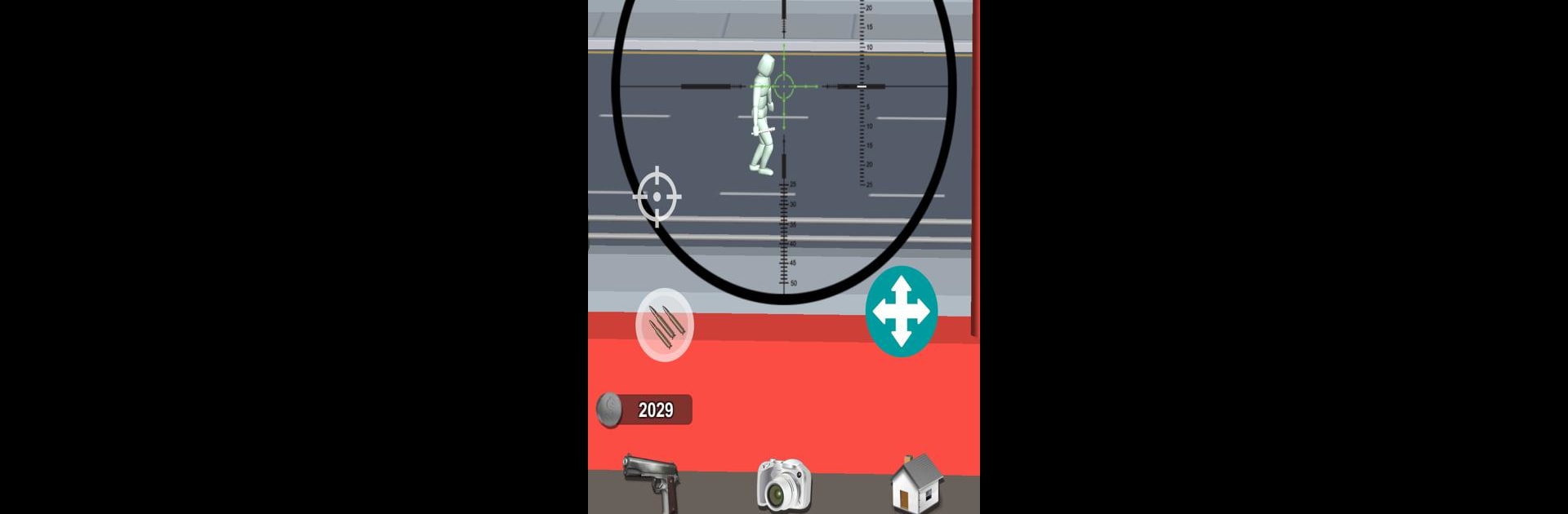Bring your A-game to Kill the Dummy – Ragdoll Game, the Simulation game sensation from PixFlood. Give your gameplay the much-needed boost with precise game controls, high FPS graphics, and top-tier features on your PC or Mac with BlueStacks.
About the Game
Feeling fed up and just need to let off some steam? Kill the Dummy – Ragdoll Game from PixFlood is all about taking your frustrations out on a helpless, crash-test mannequin (without the real-life consequences, of course). Whether you’re aiming for stress relief or just want to mess around with physics, this Simulation game lets you unleash your creativity—and maybe your inner troublemaker—one over-the-top dummy beatdown at a time.
Game Features
-
Total Ragdoll Mayhem
Take out all your pent-up anger with complete freedom. Hit, kick, or do whatever you want to the dummy—it’s all up to you. -
Crazy Selection of Weapons
There’s more than just fists here. Try bats, guns, darts, arrows, knives, and even some not-so-traditional options like pumpkins, watermelons, and snowballs. Ever dreamed of pelting someone with a printer? Go for it! -
3D Physics Playground
Watch your virtual victim fly, flop, and ragdoll all over the place thanks to some seriously fun physics and smooth graphics. -
Sniper Mode
Feeling precise? Grab a sniper rifle, sharpen your aim, and try to take down the rogue dummy in this high-stakes challenge. -
Sandbox Fun
There’s no right or wrong way to destroy your test dummy. Use hearts, kisses, or classic brute force for hilarious results. -
Customization & Unlockables
Rack up coins for each entertaining dummy takedown, then unlock even more bizarre weapons and props. Spears, lasers, flamethrowers—you name it, you can probably unlock it. -
Stress Relief
The game is perfect for blowing off steam. Annoyed at work or just need a mental break? Pull out your phone—or fire it up on BlueStacks for a bigger screen—and let chaos reign. -
Defensive Twist
In some modes, your dummy doesn’t just take it—he fights back! Dodge attacks and protect yourself for even more absurd fun. -
Share Your Carnage
Capture snapshots of your most outrageous dummy moments and brag to your friends (if that’s your thing). -
Simple, User-Friendly Controls
No clunky menus or confusing layouts. It’s easy to start tossing stuff or launching attacks within seconds.
Kill the Dummy – Ragdoll Game offers a one-of-a-kind virtual sandbox for all your “bad day” needs on mobile or, if you want, on a bigger display via BlueStacks.
Slay your opponents with your epic moves. Play it your way on BlueStacks and dominate the battlefield.