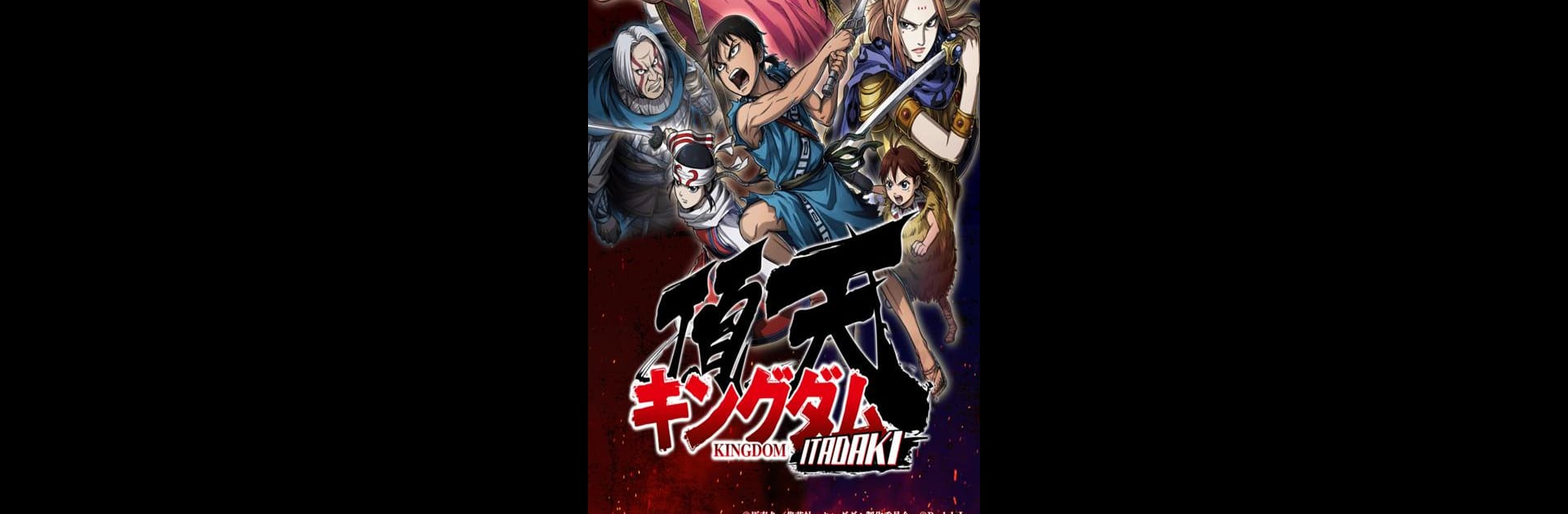Join millions to experience キングダム 頂天, an exciting Simulation game from Rudel inc.. With BlueStacks App Player, you are always a step ahead of your opponent, ready to outplay them with faster gameplay and better control with the mouse and keyboard on your PC or Mac.
About the Game
In キングダム 頂天, history gets personal. You’re dropped right into the heart of ancient China’s chaos, where legendary kingdoms rise and fall—and you get to chart your own path right alongside them. This is a Simulation game from Rudel inc. that lets you shape armies, command heroes, and see how your decisions stack up in a world shaped by war and ambition. Expect to do a lot more than just watch the story unfold; here, your choices actually tip the scales.
Game Features
-
Legendary Heroes, Your Way
Pick from iconic commanders like Shin, Yu Zheng, Qiang, and Wang Ki. Train them how you see fit—each decision you make during their training shifts their abilities and strengths in unique ways. No two attempts have to look the same. -
Custom Armies
Mix and match your trained commanders to build a squad that fits your style. Whether you’re into brute force or clever tactics, there’s room to experiment and see which combos can overcome the toughest opposition. -
Strategic Battles That Matter
These aren’t just autoplay skirmishes. Winning means thinking ahead—your choice of strategies and formations before each fight can completely change the outcome, even though battles themselves are automated. It’s planning and anticipation that give you the edge. -
Epic Historical Setting
The backdrop is the famous Warring States Period, so while you’re crafting your legacy, you’re also moving through one of history’s most dramatic eras, side by side with characters chasing their own legendary dreams. -
Seamless Experience with BlueStacks
If you’re looking to play キングダム 頂天 on a bigger screen, BlueStacks gives you that smooth, desktop experience—handy for managing those big armies and plotting strategy.
Every session feels a little different, thanks to choices that actually make a ripple. Whether you’re sharpening up your next commander or trying out a new tactical combo, there’s always something fresh to try.
Get ready for a buttery smooth, high-performance gaming action only on BlueStacks.