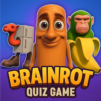From the innovators and creators at Action Arena Games, Kitty vs Granny – Cat Sim 3D is another fun addition to the World of Simulation games. Go beyond your mobile screen and play it bigger and better on your PC or Mac. An immersive experience awaits you.
About the Game
Ever wondered what a day in the life of a feisty housecat really feels like? Kitty vs Granny – Cat Sim 3D lets you find out, putting you smack in the center of endless chaos inside Granny’s house. Roam from room to room, chase a little mayhem, and watch as poor Granny tries (mostly in vain) to keep up with your antics. This simulation game from Action Arena Games dares you to embrace your inner mischief-maker—cat style!
Game Features
- True Cat Perspective: Experience everything straight through kitty eyes with a playful first-person perspective. It’s all about seeing the world from down low and plotting your next move.
- All the Mischief You Can Imagine: Scratch Granny’s furniture, swipe snacks off the table, knock over vases—if you’ve ever seen a naughty cat at work, you know the drill. No fragile thing is safe.
- Dynamic Granny Reactions: Granny isn’t just a bystander. She’ll chase you, scold you, or try to outwit you, adding a fun twist every time you succeed or fail at a prank.
- Explore Granny’s House: Every room is loaded with interactive objects and surprises. Whether it’s the kitchen or her cozy living room, there’s always something new to mess with.
- Quirky Challenges: Balance causing trouble with dodging Granny’s quick reflexes. You’ll need quick thinking and agility if you want to keep the upper paw.
- Play with BlueStacks: Prefer bigger screens for your cat mischief? BlueStacks gives you a smoother, paws-on experience on PC.
- Lighthearted Humor: Get those laughs in as you pull off sneaky tricks, chase Granny around, and generally behave a little badly—but in an adorable way.
Start your journey now. Download the game on BlueStacks, invite your friends, and march on a new adventure.