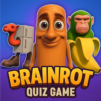Bring your A-game to FSL 24 League : Soccer Game, the Sports game sensation from Action Arena Games. Give your gameplay the much-needed boost with precise game controls, high FPS graphics, and top-tier features on your PC or Mac with BlueStacks.
About the Game
Ready for some real soccer action right on your phone? FSL 24 League : Soccer Game from Action Arena Games brings the excitement of the pitch to your fingertips with all the energy and atmosphere you’d expect from the world’s favorite sport. Whether you love crafting your own strategy or just want to score some insane goals, this game lets you step into the shoes of a manager and a superstar all at once. Expect plenty of heart-pounding matches, a big variety of game modes, and some seriously nice visuals—plus, if you want even more control, trying it on BlueStacks is a game-changer.
Game Features
-
Over 3000 Real Players
Build your dream team using a huge roster of real-world players, each with their own stats, personalities, and potential. Mix and match to find your winning combo. -
Multiple Leagues & Tournaments
Compete in everything from local leagues to intense world tournaments like the World Cup or Europa League. Every match feels like a big event. -
Stunning 3D Graphics
Matches look sharp, with detailed player movements and lifelike stadiums. Shots, tackles, and celebrations all pop on screen. -
Intuitive Controls
Easy to pick up, but there’s enough depth for seasoned soccer pros. Quick swipes and taps keep you in control during key moments. -
Extensive Team Customization
Train your squad, change up tactics, and watch your lineup improve over time. You call the shots, on and off the field. -
Online & Offline Modes
Whether you want to challenge players around the world, play head-to-head with friends online, or just enjoy a solo run offline, FSL 24 League : Soccer Game’s got you covered. -
Big Choice of Teams and Cups
With more than 200 new teams, plus official leagues from places like England, Spain, France, Germany, Italy, and Saudi Arabia, there’s always something new to shoot for. -
Global Community
Join soccer fans worldwide: chat, share tips, and battle for bragging rights in regular online tournaments.
Play the way that fits you—strategy mastermind, quick-match competitor, or ultimate champion chaser—all in one place.
Ready to top the leaderboard? We bet you do. Let precise controls and sharp visuals optimized on BlueStacks lead you to victory.