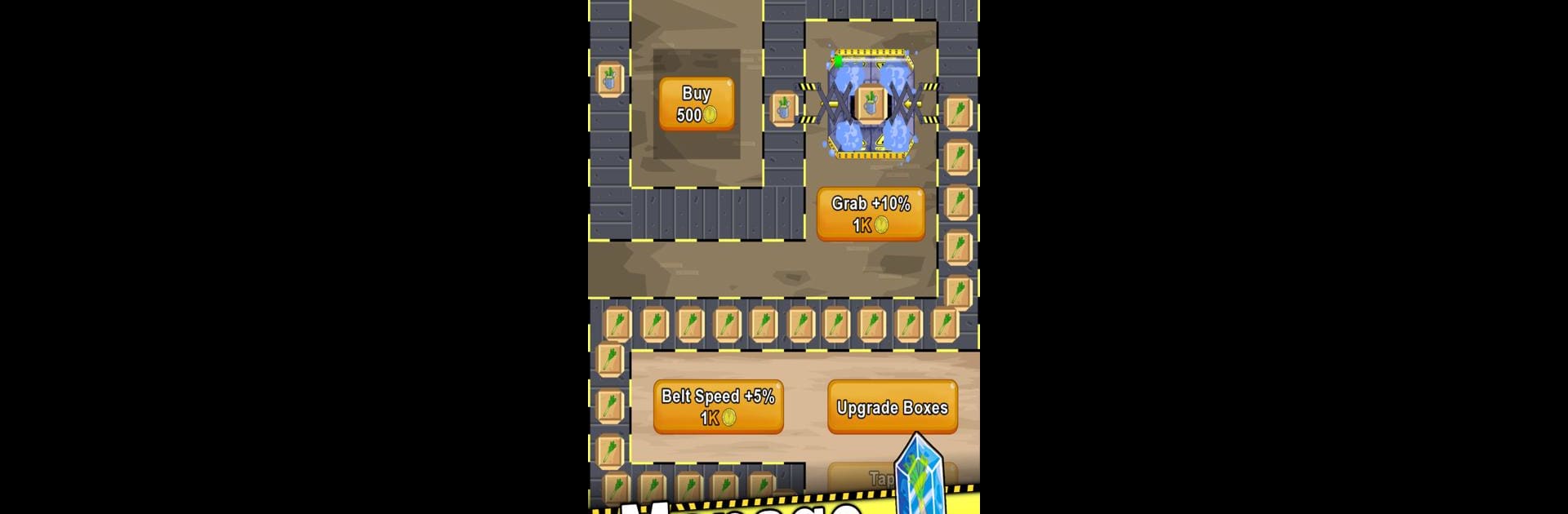Explore a whole new adventure with Leek Factory Tycoon: Idle Game, a Simulation game created by Leek & Ribs Games. Experience great gameplay with BlueStacks, the most popular gaming platform to play Android games on your PC or Mac.
About the Game
Ever wondered what it’d be like to run a quirky little factory where leeks are the main stars? Leek Factory Tycoon: Idle Game drops you right into the heart of a zany world where you call the shots as the factory boss. Whether you want to relax and watch your production lines hum along, or you’re itching to fine-tune every step of your empire, there’s plenty here to keep your mind busy (or totally chill, if that’s more your style). Just a heads-up—it’s strangely addictive watching all those conveyor belts in action.
Game Features
-
Build Your Factory Chain
Design and expand your leek factory from the ground up. Place and upgrade everything yourself, deciding what processes go where. Conveyor belts, cranes, and a whole lot of strategy are in your hands. -
Automated Fun
Hate always having to tap? No worries—the game’s got full automation! Factories keep doing their thing while you’re away, and the cash keeps rolling in. It’s like magic, or, well, good business. -
24/7 Restaurant Profits
Your restaurant is always open—even when you’re offline. Pop back in any time and collect your idle cash and tips from hungry (and happy) customers. -
Creative Recipe System
Mix it up in the kitchen with a slew of fun recipes. Each one uses your homegrown leeks in different ways, and it’s really satisfying watching your dishes get prepped and served. -
Process and Reprocess
Got something tasty? Send it back through the line! Cranes let you loop products through multiple stations for even fancier results. It gets more complex (and fun) as you grow. -
Compete Globally
There’s a built-in live leaderboard, so you can see how your money-making genius stacks up to players around the world. If high scores are your thing, you’ll want to check in often. -
Boosts and Upgrades
Want a bit more zing? Earn and use boosters to supercharge your conveyor belts and get extra mileage out of your production lines. -
Play Anytime, Anywhere
This one doesn’t demand an internet connection to keep running—perfect for picking up whenever the mood strikes, and it runs great on BlueStacks. -
Relax or Go Full Tycoon
Take it easy and let the factory do its thing, or jump in and squeeze every last profit out with clever upgrades and little tweaks. Your factory, your rules.
Leek Factory Tycoon: Idle Game by Leek & Ribs Games makes running a wacky veggie empire a whole lot more fun than you’d expect.
Start your journey now. Download the game on BlueStacks, invite your friends, and march on a new adventure.