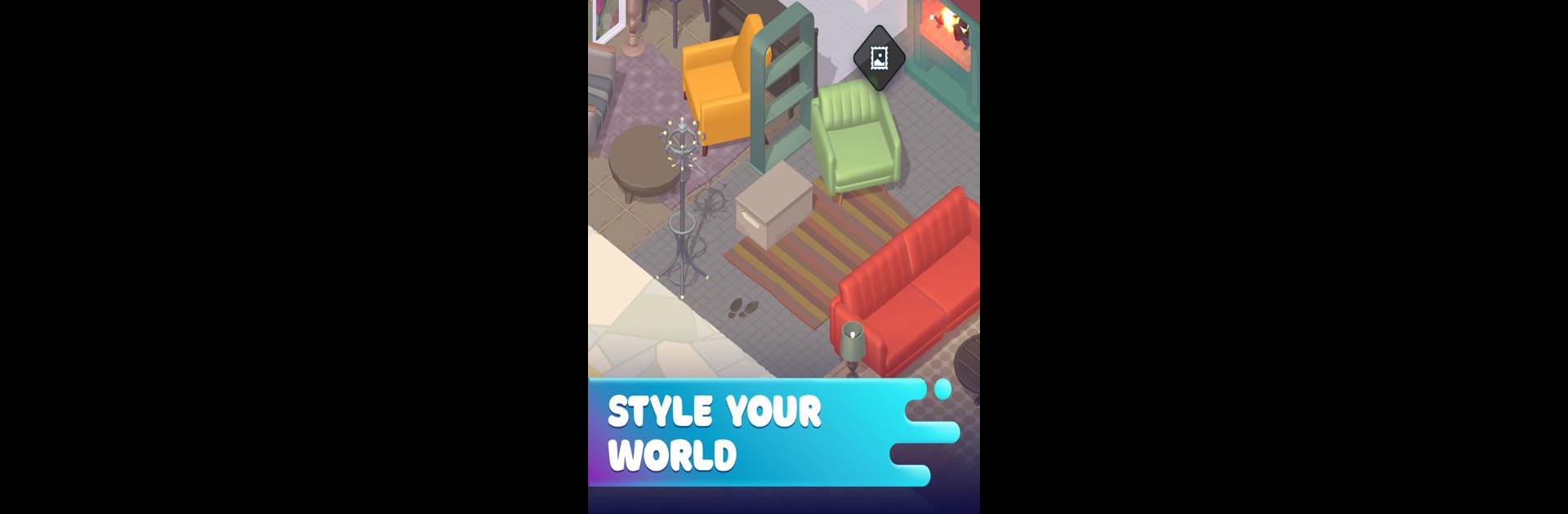Explore a whole new adventure with Life Dream: Build Dream Home, a Simulation game created by SayGames Ltd. Experience great gameplay with BlueStacks, the most popular gaming platform to play Android games on your PC or Mac.
About the Game
If you’re the kind of person who likes rearranging their living room (even just in your head), Life Dream: Build Dream Home will feel right at home in your routine. This isn’t just a home reno sim—you’ll get your hands virtual-dirty sprucing up everything from a beat-up fixer-upper to jaw-dropping city blocks. Expect a laid-back vibe, all about unleashing your creativity and, yeah, geeking out over every last throw pillow or wall tile. Starting off small, you’ll see each space go from “Oh no” to “Whoa” with just a few touches. It’s as stress-free as it gets and runs smoothly, especially if you’ve got BlueStacks on your desktop.
Game Features
- Total Customization
-
You call the shots on every single thing—furniture, color schemes, potted plants, wallpaper, you name it. Toss old junk, pick out new pieces, even deal with little surprises (like that tower of dishes if you yank a cupboard). It really feels like your design playground.
-
Always Something New to Upgrade
-
Homes are just the start. Soon you’ll be fixing up entire streets, with renovations that jump from cute cottages to shiny skyscrapers. There’s always another project waiting, so you never run out of things to tweak or decorate.
-
Chill, No-Rush Gameplay
-
Forget about timers or pressure—this is more like a virtual zen garden for DIY fans. Play for a few minutes or whenever you need a quick creative break; the relaxing soundtrack and smooth gameplay help you just unwind and enjoy the process.
-
Expand Beyond Four Walls
-
Don’t box yourself in. Once your first dream house looks perfect, move on to neighborhoods and then full-blown cities, each space offering a fresh canvas to stamp your personal style.
-
Satisfying Little Details
-
From wiping away mystery stains to rearranging furniture with a satisfying tap, the game nails those hands-on renovation moments that just feel good—even if you’d never scrub a real floor IRL.
-
Game by SayGames Ltd
- Created by SayGames Ltd, this Simulation lets your imagination run wild, whether you’re in the mood for simple redecorating or ambitious city transformations. Even better, playing on BlueStacks means smooth sailing no matter how wild your designs get.
Slay your opponents with your epic moves. Play it your way on BlueStacks and dominate the battlefield.