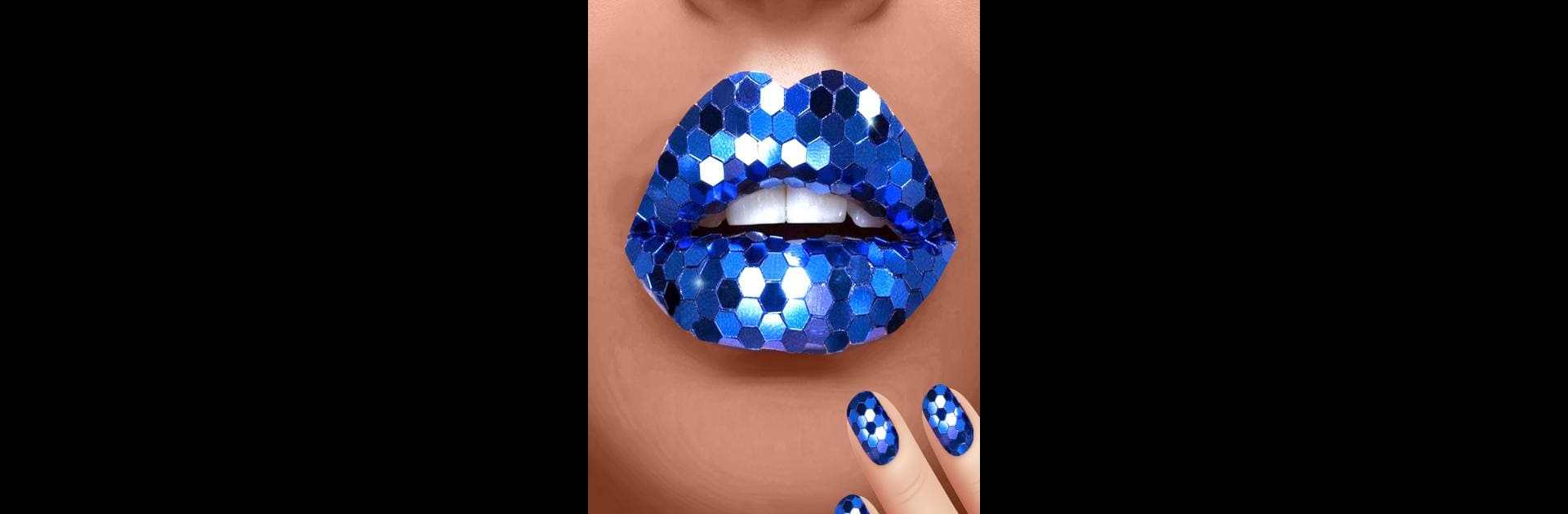Bring your A-game to Lip Art Beauty DIY Makeup Game, the Simulation game sensation from GOOD TO SEE YOU. Give your gameplay the much-needed boost with precise game controls, high FPS graphics, and top-tier features on your PC or Mac with BlueStacks.
About the Game
Ever imagined stepping into the shoes of a makeup artist who loves bold colors, glossy lips, and sparkle? Lip Art Beauty DIY Makeup Game from GOOD TO SEE YOU lets you create dreamy lip looks and complete makeovers on adorable models—think princesses and trendy dolls, ready for a glam session. It’s a mix of playful creativity, satisfying ASMR effects, and a sprinkle of glitter, all wrapped up in a chill simulation game vibe. You’ll spend your time picking out hairstyles, dressing up your clients, and, of course, working your magic with lip art that pops.
Game Features
-
Lip Makeover Magic
Start by taking care of your client’s lips—cleanse, heal, and prep with a mini skincare routine before the real fun begins. Got a blemish here and there? Clear it up in seconds. -
Design Without Limits
Experiment with all sorts of lip art designs. From shimmering metallics and rainbow hues to sleek outlines with bold lip liners, the creative options are endless. -
Accessorize & Sparkle
Want to add more flair? Decorate lips with pearls, shiny stickers, and even piercings for a unique touch. You’re in charge of the bling. -
Dress-Up Fun
Once those lips are ready to shine, switch things up with a new hairstyle and pick from a variety of party-ready dresses. You can mix and match to suit any mood or theme. -
ASMR Vibes
There’s something strangely satisfying about the soft sounds and visual effects as you blend, paint, and add final touches. It’s all about that ASMR goodness. -
Strike a Pose
After the makeover, snap photos of your finished masterpieces and show them off—you can even share your glamorous looks on your favorite social platforms. -
Diverse Models
Choose from a range of skin tones and clients, so everyone can see themselves as the star of the makeover. -
Smooth Controls on BlueStacks
For those who want even more comfort and precision, try playing Lip Art Beauty DIY Makeup Game using BlueStacks on a bigger screen. -
Hairstyle Creativity
Give your models a whole new vibe by trying out unique hair colors and trendy styles to complete the transformation. -
Be the Trendsetter
With every makeover, you’ll get to feel like the next top stylist—outfitting clients so they’re ready for the ultimate fashion show or party.
Whether it’s about going wild with color, adding that last glossy effect, or just relaxing with some simple makeovers, Lip Art Beauty DIY Makeup Game has you covered.
Make your gaming sessions memorable with precise controls that give you an edge in close combats and visuals that pop up, bringing every character to life.