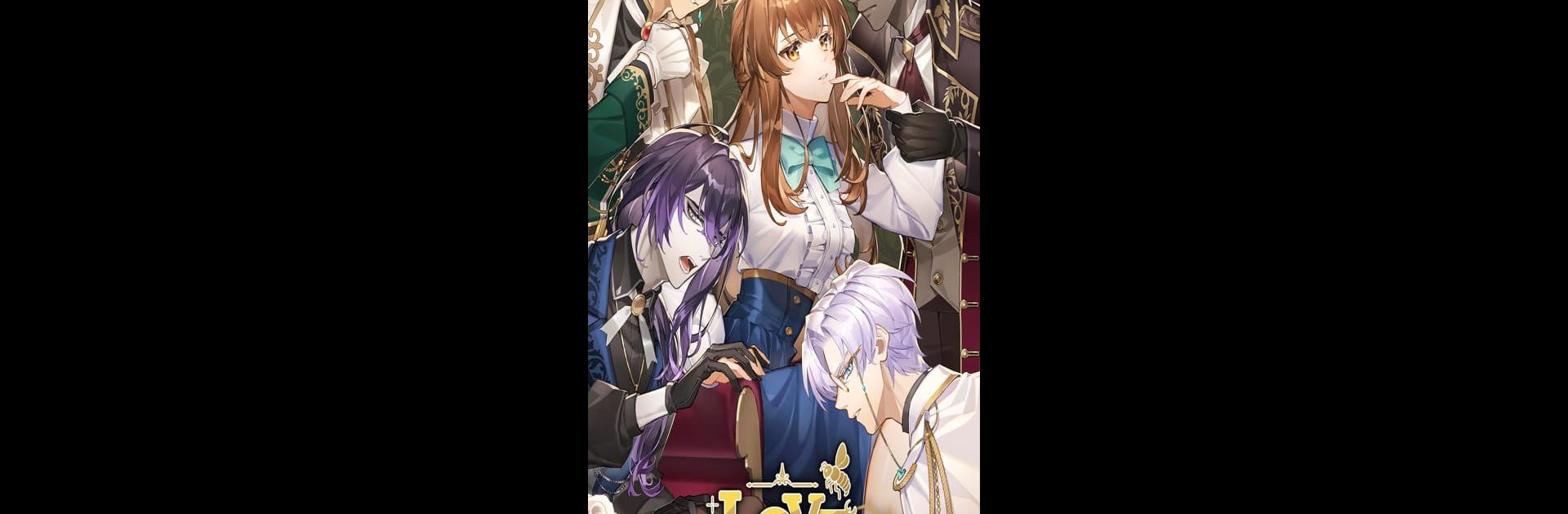Bring your A-game to Love Pheromone : Romance Otome, the Simulation game sensation from StoryTaco.inc. Give your gameplay the much-needed boost with precise game controls, high FPS graphics, and top-tier features on your PC or Mac with BlueStacks.
About the Game
Ever wondered what it’d be like if one little secret could turn a royal court upside down? In Love Pheromone : Romance Otome, you don’t just survive in a world ruled by desire—your unique “gift” keeps turning everything upside down. Every choice is a little risky, sometimes tempting, and whether you’re playing for romance, drama, or just a bit of thrill, you’re in for a ride. This is StoryTaco.inc’s Simulation adventure where your story could swing from spicy secrets to tangled betrayals, depending on the choices you make.
Game Features
-
Your Pheromones, Your Power
You’ve got a mysterious aura that drives people wild—and it’s not always a good thing. Make split-second decisions that push every scene into new territory, with kisses, complications, and more than one raised eyebrow. -
Irresistible Nobles
Pick from a cast of dangerously attractive suitors: the fierce Duke, a sorcerer who wants more than your love, a stoic knight with a twist, and a prince who’s clearly up to something. Get to know them, play their game—or turn the tables entirely. -
Choices with Real Consequences
It’s all about what you want. Do you risk a kiss, go for loyalty, or steer clear of trouble? Every pick can spin your fate, spark new romances, or land you right in the heat of court drama. -
Anime-Inspired Visuals
If you’re all about those detailed, expressive characters and dramatic moments, this game’s bursting with bold, gorgeous illustrations straight out of your favorite anime. -
Inclusive Romance Paths
No need to play by old rules; if you want to explore BL, GL, or just keep your options open, the game’s got you covered, inviting everyone to choose the love stories they want. -
Text and Chat Episodes
It’s not just about action—sometimes, the most sparks fly in the chat. Send (and receive) saucy messages, pick your replies, and dig deeper into each character’s secrets. -
A Drama-Filled Fantasy Court
Expect big betrayals, royal schemes, and steamy close-ups. The court’s a dangerous place, and love isn’t just about hearts—it can turn into power plays or full-on chaos. -
Perfect for Anime Otome Fans
Love Pheromone : Romance Otome pulls in drama lovers, anime fans, and anyone who likes their Simulation with a bit of a wild edge.
And hey, if you want to enjoy all the visuals and drama with a little extra comfort, give it a go on BlueStacks.
Start your journey now. Download the game on BlueStacks, invite your friends, and march on a new adventure.