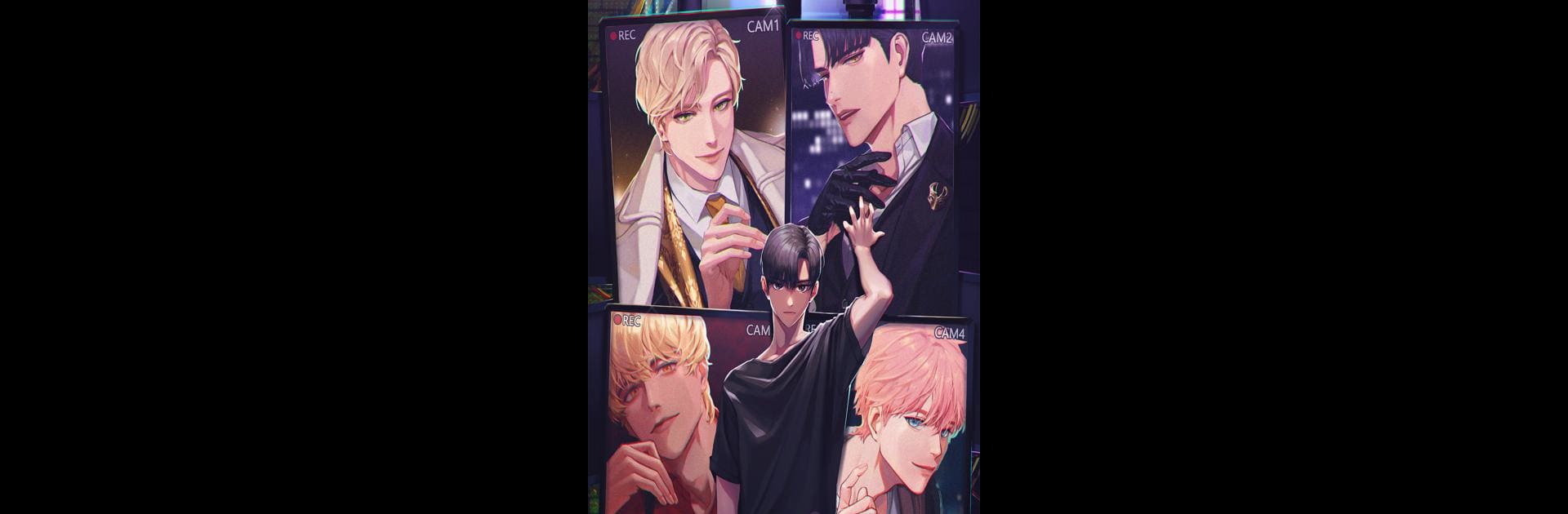Step into the World of Killing Kiss : BL dating otome, a thrilling Simulation game from the house of StoryTaco.inc. Play this Android game on BlueStacks App Player and experience immersive gaming on PC or Mac.
About the Game
Killing Kiss : BL dating otome drops you straight into a dark and captivating adventure where love and danger are always just around the corner. As you guide Ryu—the city’s sharpest pickpocket—you get swept up in a twisted romance full of mysterious mafias, secrets from the past, and some impossibly tempting guys. Whether you’re drawn in by the suspense, the gorgeous anime-inspired visuals, or the thrill of making choices that actually matter, this Simulation gem from StoryTaco.inc is all about turning up the heat. Expect steamy storylines, tough decisions, and satisfying surprises as you flirt your way through a wild web of trouble.
Game Features
- Branching Storylines: Every decision you make—whether sweet, daring, or a little dangerous—shapes your romance and even your destiny in Grey City. No two playthroughs are quite the same.
- Unique Love Interests: Meet four unforgettable men, each with their own style, secrets, and… well, sometimes obsessive devotion. Pick your favorite (or favorites?) and see where things go.
- Intimate Chat Episodes: Dive into interactive messaging with the guys. Your texts can totally change how they feel about you and push your relationships into unexpected territory.
- Eye-Catching Art and Animation: High-quality illustrations and smooth, spicy animations set the mood for all your romantic escapades—whether you’re sneaking around back alleys or cozying up in a luxurious suite.
- LGBTQ+ Friendly Content: At its heart, Killing Kiss : BL dating otome explores BL romance with genuine care, delivering drama, passion, and plenty of LGBTQ+ representation.
- Collect Secret Endings: Want to see how wild, funny, or heart-pounding Ryu’s story can get? Unlock exclusive episodes and endings by making bold choices and uncovering every hidden path.
- Play Big with BlueStacks: Take the action from your phone to a larger screen using BlueStacks, making every heated glance and risky choice even more intense.
Get ready for a buttery smooth, high-performance gaming action only on BlueStacks.