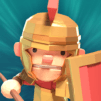Develop your creativity and quench your passion for building when you play Master Craft – New Crafting game on PC with BlueStacks. Select your skin and customize your character with your image, and unlock an experience worthy of your time. Once everything is set, generate your perfect world and begin your crafting spree. You will discover a cubical world filled with wandering creatures and an abundance of trees. It will look like the best place to start building whatever your heart desires, but that will be until the night will fall upon you. You better have a roof over your head when the sun goes down, or who knows what monsters you will find lurking in the shadows. The middle of the forest can be very scary once the creatures of the underworld start coming to the surface. Are you prepared to face your fears?
Play on PC with BlueStacks or from our cloud
- Overview
- Game Features
- How to Play
Page Modified On: March 14, 2020
Play Master Craft - New Crafting game on PC or Mac
Game Features
Game controls
- Tap Spots
- Other Moves
Enhancements
- Macros
- Multi Instance
- Multi Instance Sync
- Script
- Game controls
- Enhancements

Macros

Multi Instance

Multi Instance Sync

Script
How to Download and Play Master Craft - New Crafting game on PC or Mac
Download and install BlueStacks on your PC or Mac
Complete Google sign-in to access the Play Store, or do it later
Look for Master Craft - New Crafting game in the search bar at the top right corner
Click to install Master Craft - New Crafting game from the search results
Complete Google sign-in (if you skipped step 2) to install Master Craft - New Crafting game
Click the Master Craft - New Crafting game icon on the home screen to start playing

Use nature to your advantage and start gathering its vast resources to develop your dream buildings. Dig through the earth and uncover hidden caves or underground rivers, and add stones, ladders, wood, and many more crafting materials to your inventory. As long as you have items, you’re only limited by your imagination, so why not build a castle or a whole fantasy world today? Play Master Craft – New Crafting game on PC with BlueStacks and you will discover that the sky isn’t your limit. Use the special Keymapping feature to link your crafting keys to your keyboard and start crafting your way in any direction. You can build a huge ladder and start climbing your way towards the clouds and build your dream home in the sky. Enjoy a captivating universe and loads of freedom once you get hooked into this game.
Minimum System Requirements
With BlueStacks 5, you can get started on a PC that fulfills the following requirements.
Operating System
Microsoft Windows 7 or above, macOS 11 (Big Sur) or above
Processor
Intel, AMD or Apple Silicon Processor
RAM
at least 4GB
HDD
10GB Free Disk Space
* You must be an Administrator on your PC. Up to date graphics drivers from Microsoft or the chipset vendor.
Master Craft - New Crafting game - FAQs
- How to play Master Craft - New Crafting game on Windows PC & Mac?
Play Master Craft - New Crafting game on your PC or Mac by following these simple steps.
- Click on 'Play Master Craft - New Crafting game on PC’ to download BlueStacks
- Install it and log-in to Google Play Store
- Launch and play the game.
- Why is BlueStacks the fastest and safest platform to play games on PC?
BlueStacks respects your privacy and is always safe and secure to use. It does not carry any malware, spyware, or any sort of additional software that could harm your PC.
It is engineered to optimize speed and performance for a seamless gaming experience.
- What are Master Craft - New Crafting game PC requirements?
Minimum requirement to run Master Craft - New Crafting game on your PC
- OS: Microsoft Windows 7 or above MacOS 11 (Big Sur) or above
- Processor: Intel, AMD or Apple Silicon Processor
- RAM: Your PC must have at least 4GB of RAM. (Note that having 4GB or more disk space is not a substitute for RAM)
- HDD: 10GB Free Disk Space.
- You must be an Administrator on your PC.