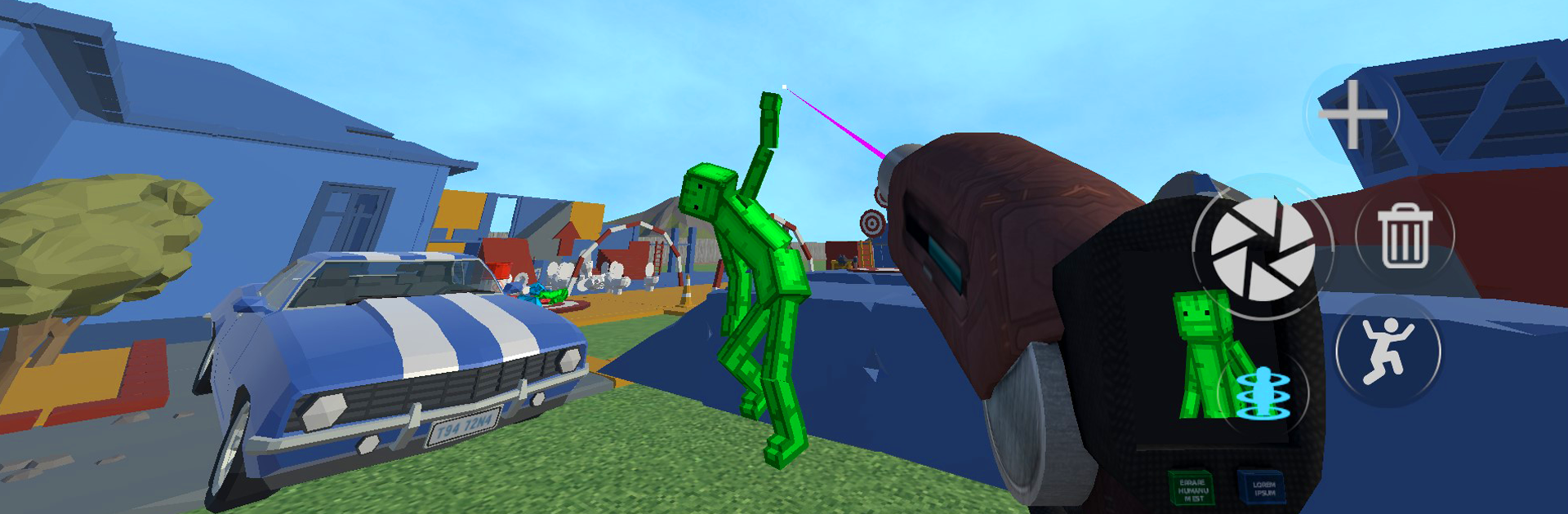Explore a whole new adventure with MelonBox, a Simulation game created by Kids Games LLC. Experience great gameplay with BlueStacks, the most popular gaming platform to play Android games on your PC or Mac.
About the Game
Ever wondered what you’d create if you had a whole 3D sandbox all to yourself? MelonBox lets you stretch your imagination as far as it’ll go. Whether you’re in the mood to build something epic or just want to see what happens when chaos reigns, this simulation lets you call the shots. It’s all about experimenting, constructing, and sometimes demolishing—all in one seriously lively playground.
Game Features
-
Limitless World Building
Got big ideas? In MelonBox, you can shape wild landscapes, sprawling cities, or quirky hideouts using a huge selection of building blocks. Tweak, shuffle, and rebuild to your heart’s content. -
Lively Characters
Populate your creations with animated characters that aren’t just for show. Assign them roles, make up stories, or just see how they react to your wild experiments. -
Weapons & Mayhem
And when you need to blow off some steam, there’s a stash of over 20 different weapons ready for you. Try out everything from pistols and sniper rifles to explosive missiles. It’s your playground—if things get messy, well, that’s part of the fun. -
Realistic Destruction
Nothing’s stuck in place. Send objects flying, knock down walls, or launch vehicles and watch chaos unfold thanks to the realistic physics and detailed effects. -
Dynamic 3D Sandbox
Every action you take leaves a mark on the world. The environment responds to what you do, making each experiment or story totally unique. -
Play Your Way
Love building peaceful towns? Or maybe you’re more about racing cars into barriers and seeing what happens? The choice is yours, and there’s tons of space to try out just about anything.
Playing on BlueStacks opens up even more room for creativity with the extra screen space and smooth controls.
Ready to top the leaderboard? We bet you do. Let precise controls and sharp visuals optimized on BlueStacks lead you to victory.