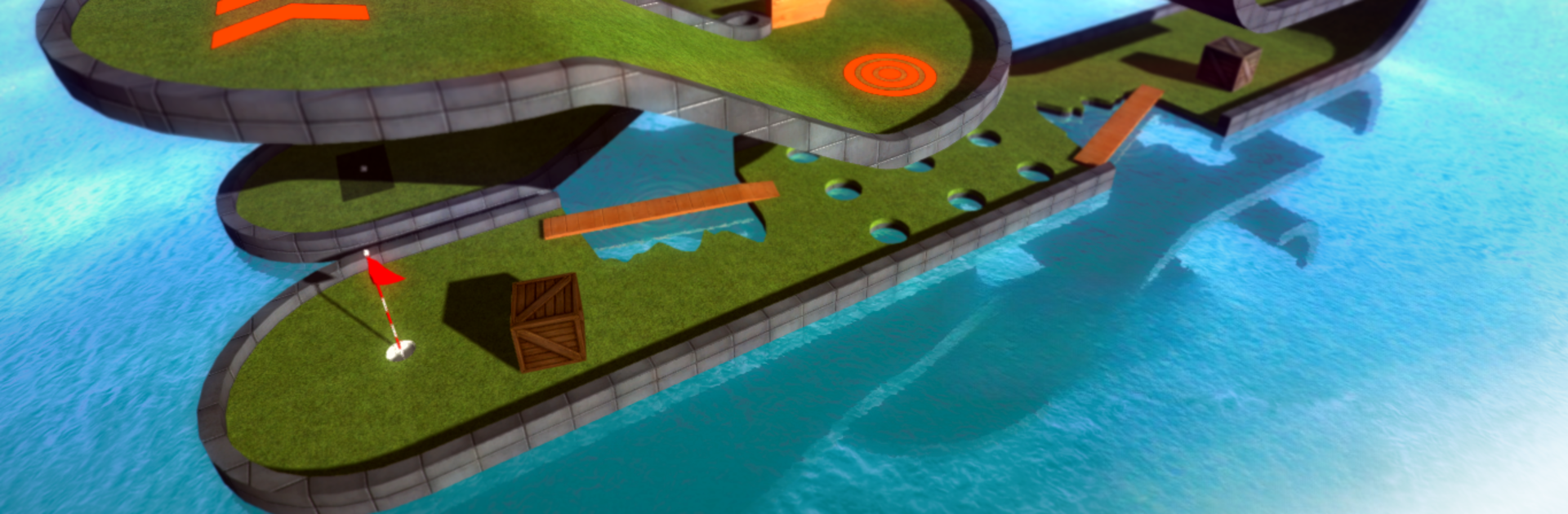Mini Golf Club brings the Simulation genre to life, and throws up exciting challenges for gamers. Developed by Obumo Games, this Android game is best experienced on BlueStacks, the World’s #1 app player for PC and Mac users.
About the Game
Got a few minutes and a knack for tricky challenges? Mini Golf Club serves up a fresh twist on classic mini-golf, letting you putt your way across wild courses full of surprises. Whether you’re aiming for a quick solo session or want to show off against friends, this Simulation game from Obumo Games turns easygoing fun into a real test of precision. Expect laid-back vibes mixing with just enough competition to keep you hooked, especially if you’re playing on a bigger screen using BlueStacks.
Game Features
-
Huge Variety of Courses
Over 60 creative holes, each with their own weird ramps, winding paths, and oddball traps. No two rounds feel quite the same. -
Physical Fun
The ball actually rolls and bounces the way you’d expect, thanks to a physics engine that keeps each putt feeling fresh and surprising. -
Wacky Boosters & Obstacles
You’ll run into moving platforms, tricky sand traps, springy jump pads, and even wind zones that take your shots in unexpected directions. -
Turn-Based Multiplayer
Grab up to three buddies and battle for bragging rights in turn-based matches. Perfect for friendly rivalries or just goofing around. -
Impressive Visuals & Sounds
The graphics look sharp and modern, while the life-like sound effects really make every hit pop. -
Replay System
Curious how your epic shot spun just right? Check out replays to relive those standout moments (and maybe show off a bit). -
Totally Free to Play
All these features are packed in without charging you a cent. -
BlueStacks Friendly
Want to use your PC for some extra precision? It’s all smooth and optimized if you’re running Mini Golf Club with BlueStacks.
Make your gaming sessions memorable with precise controls that give you an edge in close combats and visuals that pop up, bringing every character to life.