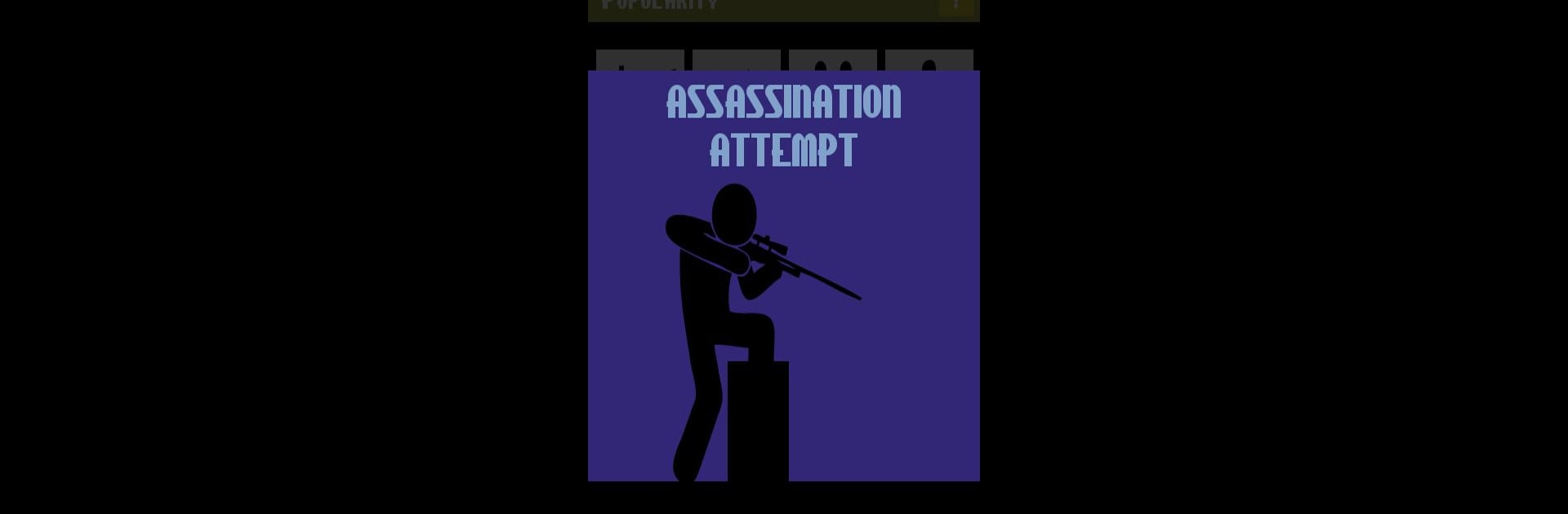Step into the World of Mister President, a thrilling Simulation game from the house of Icon Games. Play this Android game on BlueStacks App Player and experience immersive gaming on PC or Mac.
About the Game
Mister President, from Icon Games, throws you right into the messy, unpredictable world of politics as the brand-new leader of Bananistan. Imagine getting handed the keys to a whole country—and everyone’s watching to see what you’ll do next! Here’s your chance to juggle scandals, keep rival nations in check, and see if you can make it through a full term without sparking chaos. Want to know if you’d be a people’s champion or run the place like your own private kingdom? Well, now you’ll find out.
Game Features
-
Shape Your Own Government: Every day brings new choices. Will you rule with a velvet glove or an iron fist? Decisions you make ripple out—with real consequences for your regime and your neck.
-
Difficulty Modes for All Styles: Not a political genius yet? Try out easy mode, start with a pile of cash, and keep everyone happy (at least for a while). If you like things tough, though, switch to hard and see how you handle angry voters and empty coffers.
-
Unexpected Events & Threats: Just when you think you’re coasting, brace yourself. Neighboring Coconuquistan might try to invade, factions could plot a coup, or you might discover people aren’t as loyal as you hoped.
-
Keep the Population In Check: Juggle demands from all parts of society—ignore someone too long and you’ll face impeachment, uprising, or even worse outcomes. Pleasing everyone? Nearly impossible—but that’s the fun part.
-
Espionage & Intrigue: Not everything’s out in the open. Use spies to sniff out plots, expose conspiracies, and try to stay one step ahead of traitors.
-
Surprising Twists: Don’t expect a predictable ride. The game loves to throw in sudden challenges, just to make sure you’re always on your toes.
When you’re settling in for a gaming session on BlueStacks, running Bananistan never felt more immersive… or unpredictable.
Slay your opponents with your epic moves. Play it your way on BlueStacks and dominate the battlefield.