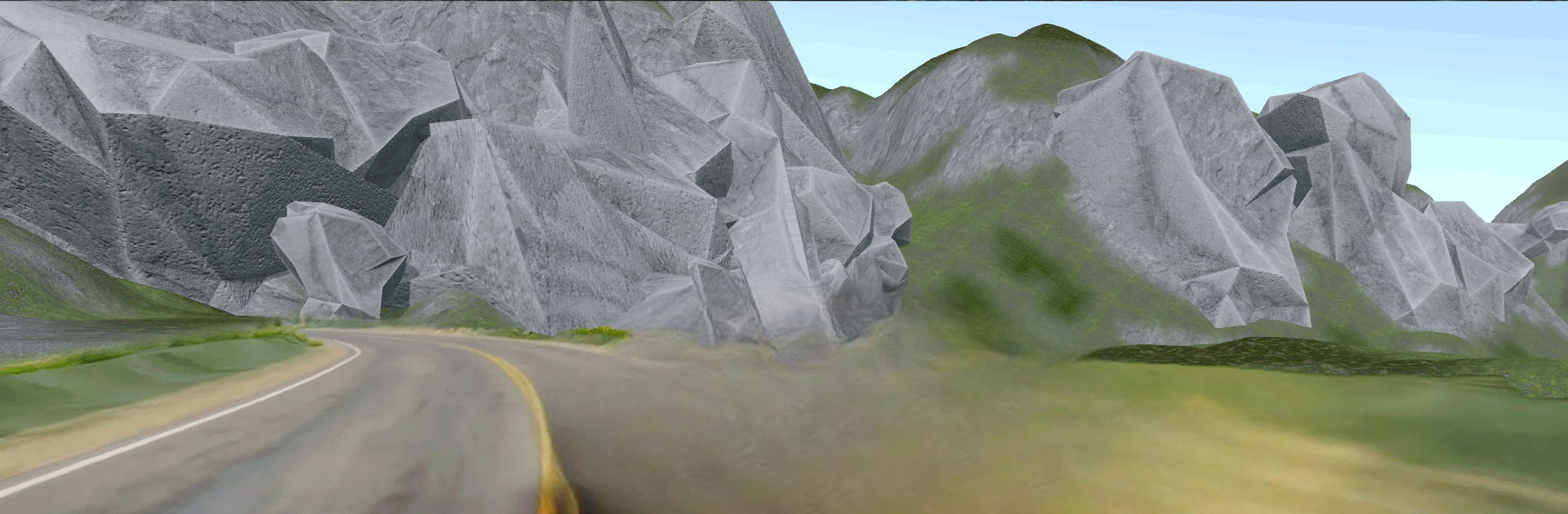Explore a whole new adventure with Mobile Car Crash Simulator, a Simulation game created by Game Vesper. Experience great gameplay with BlueStacks, the most popular gaming platform to play Android games on your PC or Mac.
About the Game
Ever wondered what it looks like when you throw a car down an endless ramp or try to outrun chaos on a crowded highway? With Mobile Car Crash Simulator, you get a front-row seat to all that action. This Simulation game from Game Vesper is all about high-speed races, risky stunts, and seriously wild crashes—basically, the kind of mayhem that’s just fun to watch unfold. Whether you want to challenge your reflexes or just see how much damage a car can really take, this is a game that’s hard to put down.
Game Features
-
Wild High-Speed Runs
Zoom through city streets and highways with the pedal all the way down. The game’s pace keeps you on the edge, with every race feeling like a close call. There’s always something unexpected around the bend. -
Epic Vehicle Crashes
Destruction is the name of the game. Smash, crash, and send your car flying over obstacles, down staircases, or straight into pits. The game’s 3D crash physics make every accident weirdly satisfying—watch the parts fly! -
Chase and Escape Action
There are plenty of crazy pursuits and tense moments. Try to stay ahead of the pack, dodge out of the way, or just go all-in on reckless driving. The thrill is real when you’ve got vehicles on your tail. -
Ramps & Stunts
Not just about crashing into stuff—there are ramps, huge jumps, and all kinds of dangerous setups begging to be tested. Can you pull off a wild stunt and land it? Or will your car end up in a heap at the bottom? -
Offline & Solo Play
No internet? No problem. Everything runs smoothly in offline mode, so you can get your crash fix anywhere, anytime. It’s all single player, so you can go at your own pace, experiment with new wrecks, or just belt out some wild rides. -
Detailed Damage & Realistic Physics
It’s oddly fun seeing the realistic damage your car racks up after a jump gone wrong or a head-on collision. Everything unfolds in detailed 3D, so no two crashes ever look the same. -
Easy Controls—Great with BlueStacks
Swipe, steer, and see what your car can survive. If you want even tighter control, BlueStacks makes things extra smooth on desktop.
If you’re into wild stunts, pulse-pounding chases, or just want to see some epic car carnage, Mobile Car Crash Simulator has you covered.
Slay your opponents with your epic moves. Play it your way on BlueStacks and dominate the battlefield.