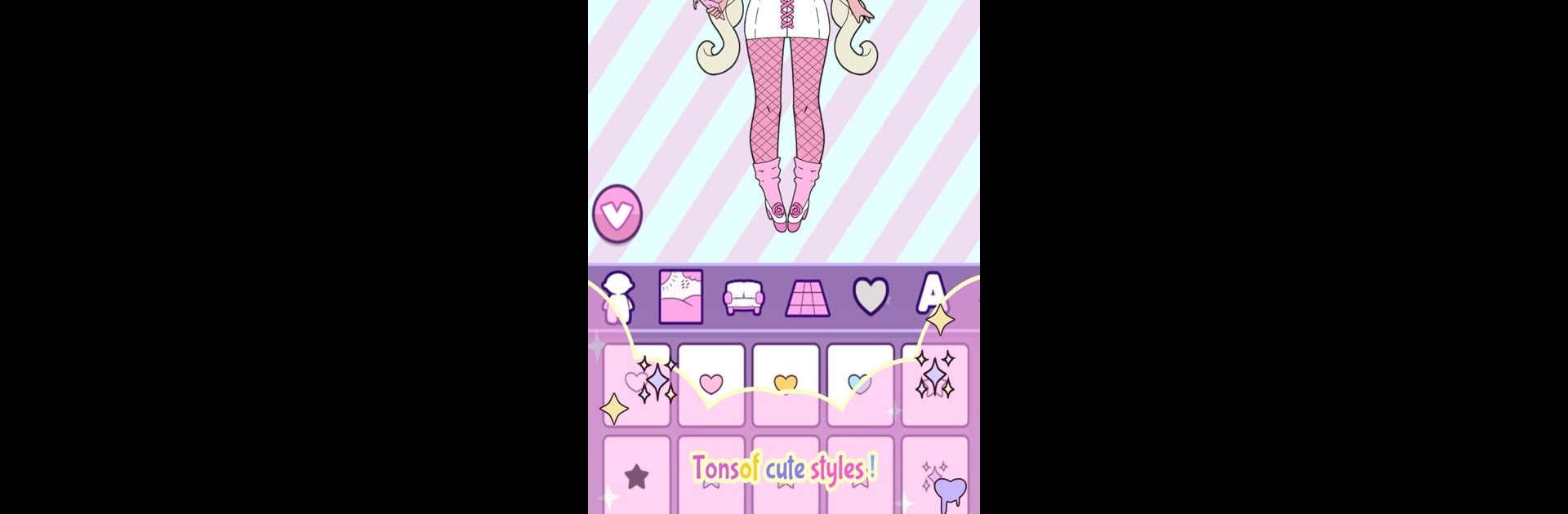Explore a whole new adventure with Moon’s Closet: Dress up game, Goth girl creator, a Simulation game created by MADO Games. Experience great gameplay with BlueStacks, the most popular gaming platform to play Android games on your PC or Mac.
About the Game
Ever dreamed about designing your own goth or pastel anime character, right down to their shoes and accessories? Moon’s Closet: Dress up game, Goth girl creator by MADO Games is here for all your creative whims. Whether you’re here to craft a mysterious monster girl or a sweet chibi character, this simulation game sets you loose in a wardrobe packed with styles, colors, and moods. It’s a laid-back, unleash-your-imagination kind of game where the only limit is what you can dream up—and maybe how long you can keep swapping outfits before you fall in love with a look.
Game Features
-
Pastel & Goth Looks
Switch up between delightfully dark goth or bubbly pastel styles. You get to decide every little detail, from hair to headwear. -
Tons of Outfit Options
Browse through thousands of clothes, accessories, and makeup to create something that’s totally “you.” Fancy Victorian layers or cute kawaii pieces? It’s all in there. -
Character Customization
Play around with skin tones, faces, hairstyles, and more. Want your avatar to look like a Victorian princess or maybe a punky demon? Go right ahead. -
Unique Wallpaper Creation
Design your favorite character, snap a screenshot, and set it as your phone wallpaper. Personalize your device with your own manga creations—just a few taps and it’s yours. -
Share Your Style
When you’ve put together a masterpiece, share your chibi avatars with friends or keep them saved in your gallery. If you’re using BlueStacks, showing off your characters on a bigger screen is even sweeter. -
Speech Bubble Fun
Bring your pastel goths to life by adding quirky speech bubbles. Have your avatars say something clever, cute, or just plain weird. -
Naming Your Creations
Got a special name for your avatar? Call them Fire Boy, Diamond Princess, or whatever pops into your head. -
Anime & Manga Vibes
If you’re into manga, anime, or dressing up adorable chibi characters, this simulation game totally gets you. It’s a digital closet worthy of any anime fan’s imagination.
Start your journey now. Download the game on BlueStacks, invite your friends, and march on a new adventure.