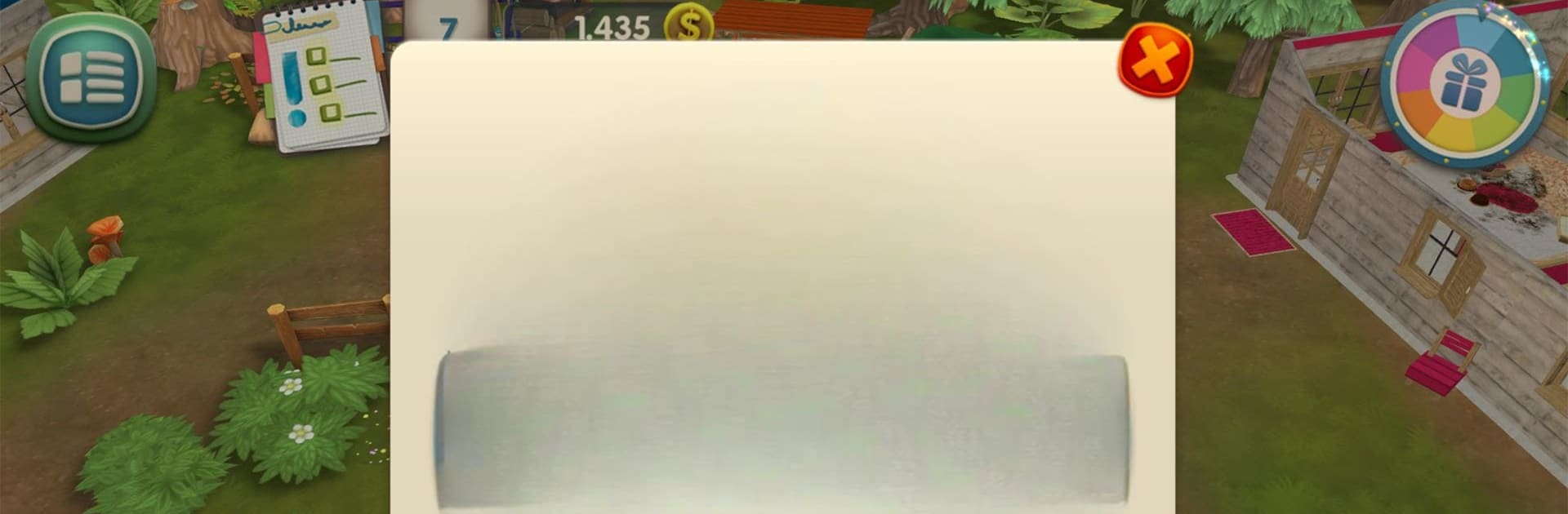Explore a whole new adventure with Pet Hotel Premium – Hotel for cute animals, a Simulation game created by Tivola. Experience great gameplay with BlueStacks, the most popular gaming platform to play Android games on your PC or Mac.
About the Game
If you’ve ever wondered what it’s like to run a place where adorable pets are pampered and loved all day, Pet Hotel Premium – Hotel for cute animals might be your thing. This simulation from Tivola throws you right into the heart of a bustling animal hotel, full of wagging tails, twitchy noses, and purring cats. You’ll have your hands full taking care of all kinds of critters, juggling their needs, and turning a small shelter into a booming home-away-from-home for pets of all shapes and sizes.
Game Features
-
A Cozy Home for Every Pet:
Welcome a parade of furry guests, from bouncy dogs and snoozy cats to chinchillas and even hamsters. Each animal has their own personality and a list of things they want—some just want a belly rub, others can’t wait for a new toy. -
Daily Care and Play:
There’s always plenty to do—feed your guests, tidy up, play fetch (or watch a lazy cat ignore you), and make sure everyone’s happy until pick-up time. The more love you show, the better their stay! -
Fun Quests and Surprises:
Keep things interesting by tackling quests, whether it’s sprucing up a rodent’s corner or tracking down a toy for a demanding pup. Completing tasks rewards you and keeps the hotel bustling. -
Upgrade and Expand:
As your hotel gets busier, upgrades won’t just make things prettier—they’ll unlock new rooms and fun decorations. Fancy adding another hamster wheel or a cat tree? Go for it, and watch your hotel grow. -
Collect, Earn, and Explore:
Scoop up coins and animal food scattered about, then spend them on essentials or cool little extras for your guests. Keeping an eye out always pays off. -
Perfect Match for BlueStacks:
Want to really get into all the pet-adoring action? Playing on BlueStacks can help you manage your hotel with even more comfort, especially if you’re a fan of the bigger screen.
Experience a slice of animal care and business management with Pet Hotel Premium – Hotel for cute animals—time to see what it really takes to keep a building full of pets happy!
Slay your opponents with your epic moves. Play it your way on BlueStacks and dominate the battlefield.