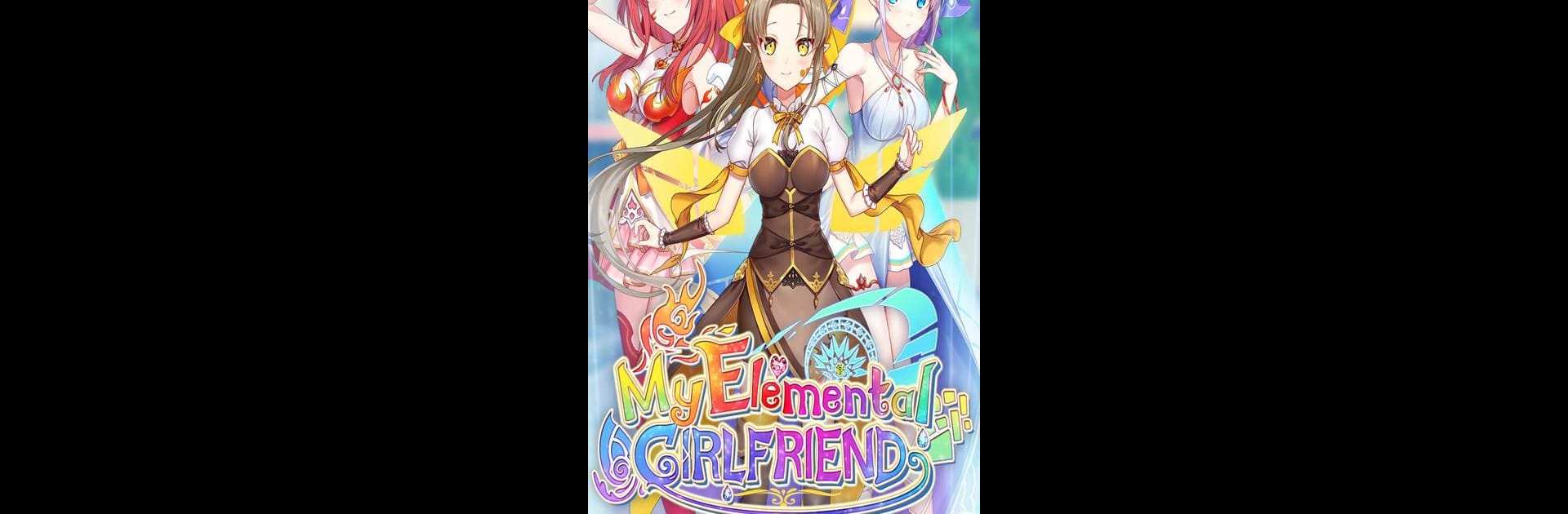My Elemental Girlfriend: Anime Dating Sim brings the Simulation genre to life, and throws up exciting challenges for gamers. Developed by Genius Studio Japan Inc., this Android game is best experienced on BlueStacks, the World’s #1 app player for PC and Mac users.
About the Game
Ever imagine your regular school day getting turned upside down by the arrival of magical girls? In My Elemental Girlfriend: Anime Dating Sim, your ordinary life takes a wild turn when three adorable spirit girls crash into your world—literally. Suddenly, you’re swept up in a struggle that mixes supernatural drama, humor, and a whole lot of heart. With your help, the girls might be able to get back home… but not before you get to know each of them in a way you never expected.
Game Features
-
Elemental Romance Awaits
Connect with three unique elemental girlfriends—each representing fire, water, or earth. Every spirit has her own quirks, fears, and hopes, making each day feel like anything but routine. -
Story With Personality
The narrative is packed with surprises, tricky choices, and sweet, sometimes awkward moments. One day you might be helping a spirit master her powers; the next, you’re the center of an emotional confession. -
Stand-Out Characters
Laman is fiery and impulsive, Udie stays cool but hides her true feelings, and Canon is gentle though full of hidden strength. Get to know them as you help with their personal challenges—no two interactions feel the same. -
Choices That Matter
Every decision changes how the girls react and how your relationships shape up. Will you unlock hidden secrets or spark hilarious misadventures? It’s all up to how you play. -
Classic Bishoujo Anime Vibe
Enjoy beautiful art with expressive characters and scenes that capture the style of your favorite anime romances. -
Easy To Play Anywhere
Whether you’re on the go or at your desk, the simulation genre experience is smooth—especially if you fire it up on your PC with BlueStacks for some extra screen space.
Get ready for a buttery smooth, high-performance gaming action only on BlueStacks.